Find screenshots in Google Photos quickly with this feature
Don't you hate when you need an image immediately, but it's buried deep within your library? There's a handy new shortcut for Google Photos that eliminates the hassle of digging around looking for screenshots. It should appear automatically, but if it doesn't, you need to carry out a few extra steps to get it. Here's how you can quickly find screenshots in Google Photos.
How to quickly find screenshots in Google Photos
- Open Google Play Store on your Android phone.
- Search for Google Photos.
-
Update Google Photos to version 5.68.0.410913581.
- Open Google Photos after updating to check if screenshots appear at the top.
- If you don't see the shortcut, take a screenshot.
-
Open Google Photos again and you will see the screenshots shortcut on top of your gallery.
The screenshots shortcut appears automatically once you have updated Google Photos. Note that your Google Photos app must be on version 5.68.0.410913581 to get it, though. Google started rolling out the screenshots shortcut on November 19, 2021, so it's possible that some phones may not have gotten it yet. In that case, there's nothing to do but wait until your phone receives the feature.
Our top equipment picks
Google Photos is an outstanding specimen of a gallery app. Apart from mastering the art of displaying, backing up, and sharing your media files, it also makes for a brilliant photo editing app. Google's Pixel phones are famously good at capturing shots due to their powerful processing capabilities. So even if you don't own a Pixel device, you can still harness some of that processing goodness via Google Photos.
Google Photos gives you 15GB of free cloud storage as part of your overall Google account's memory allowance without spending a dime. Then there are really cool features like sharing images in-app or designing and ordering prints, posters, or photo books of your images right through the Google Photos app.
More than just a photo gallery
Google Photos
Snap, save, and share with Google Photos.
Keep your memories safe and secure with Google Photos. Back your images and videos to the cloud, relive memories through pictures, and edit your shots to achieve perfection.
Additional Equipment
Instead of waiting around for the hottest new features, get them on a pure Google phone before everyone else. The Pixel 6 offers a sweet spot, balancing price with all the right specs. As a result, you enjoy the smoothest Android experience and stand first in line for whatever Google's been cooking up. The fantastic set of cameras sings in harmony with the magical image processing done by the Google Tensor chipset.
Google Pixel 6
$730 at Amazon $650 at Best Buy $600 at Google Store
Get all the latest features from Google before everyone else on the powerful Pixel 6. Powered by the first-generation Tensor chipset, this phone processes images like no other in the best sense.
from Android Central - Android Forums, News, Reviews, Help and Android Wallpapers https://ift.tt/3Ev5ESV
via IFTTT
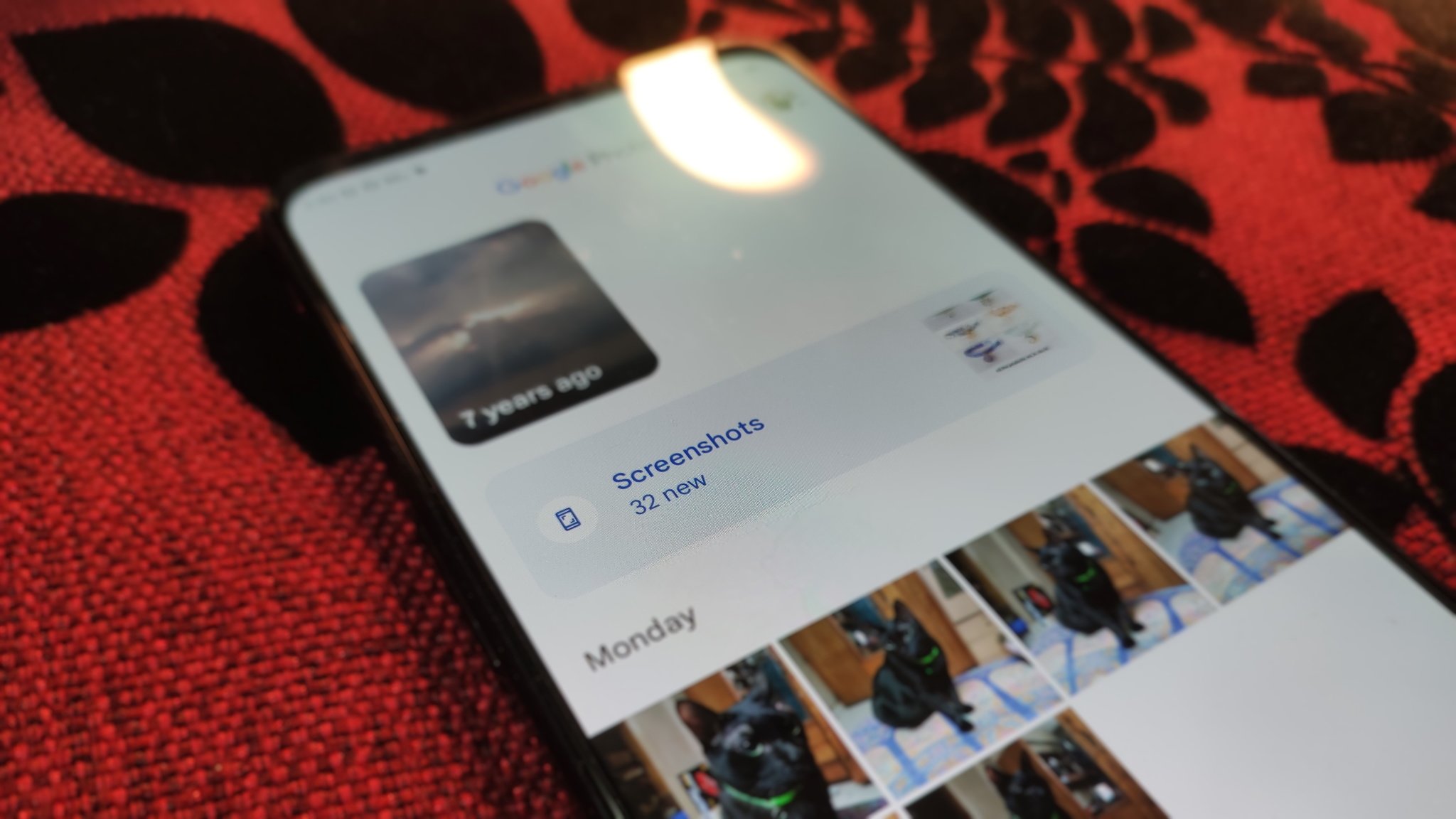
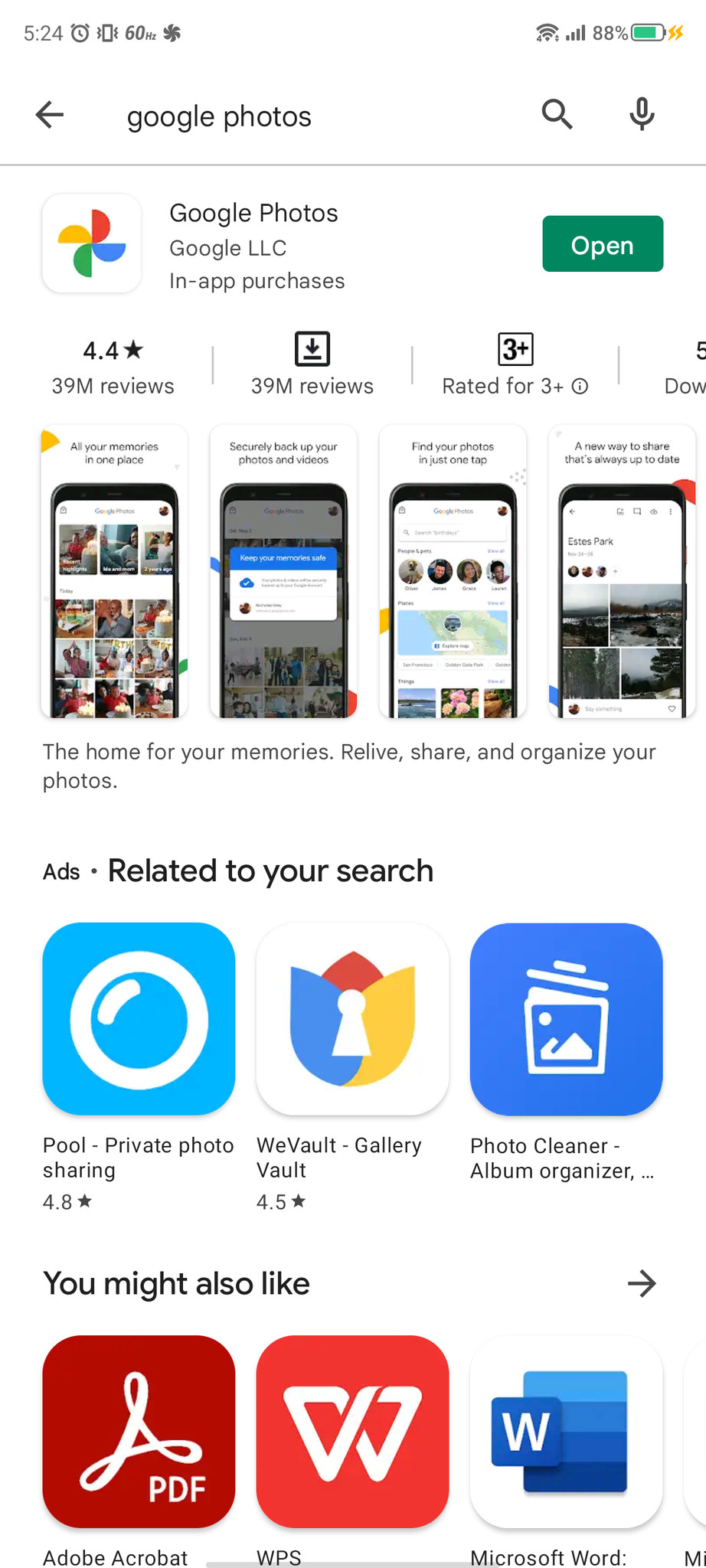
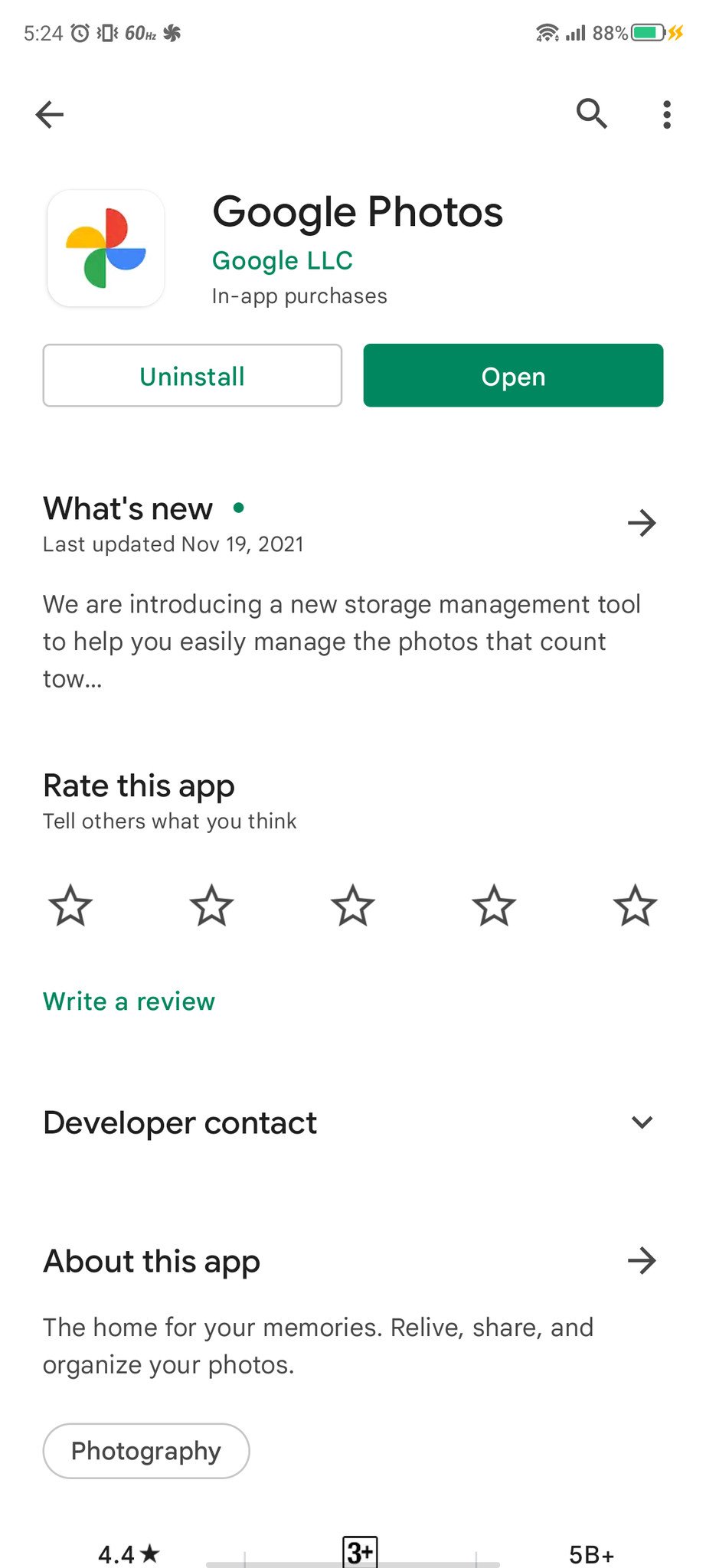
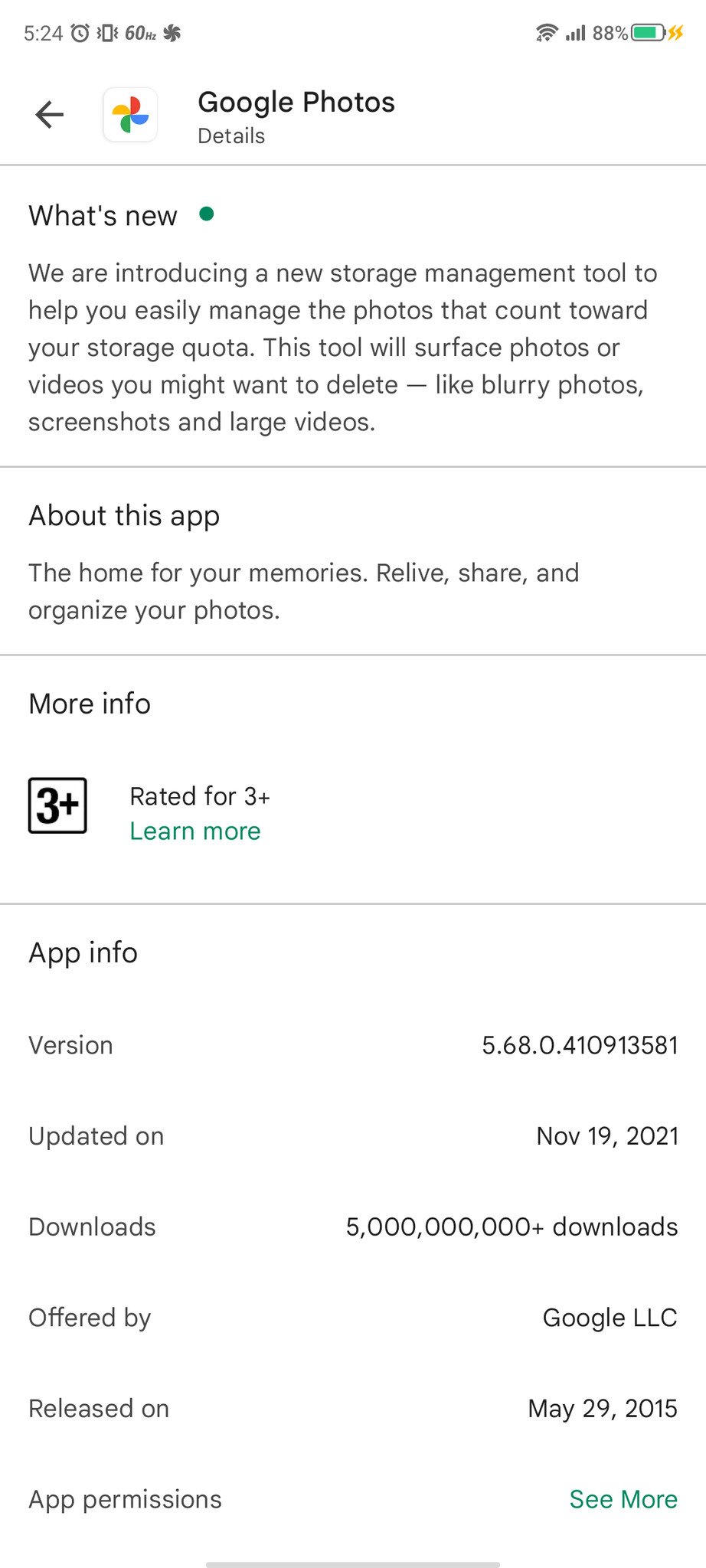
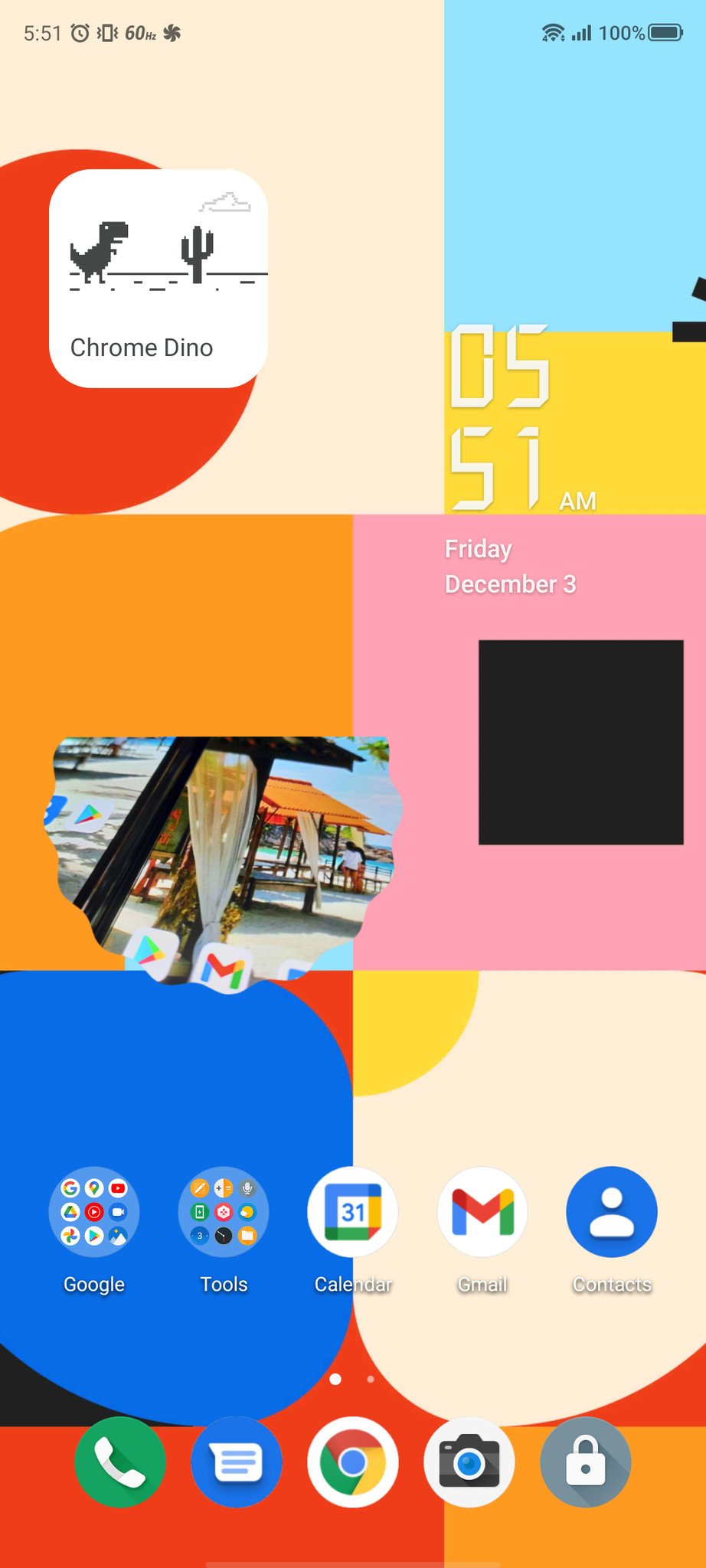
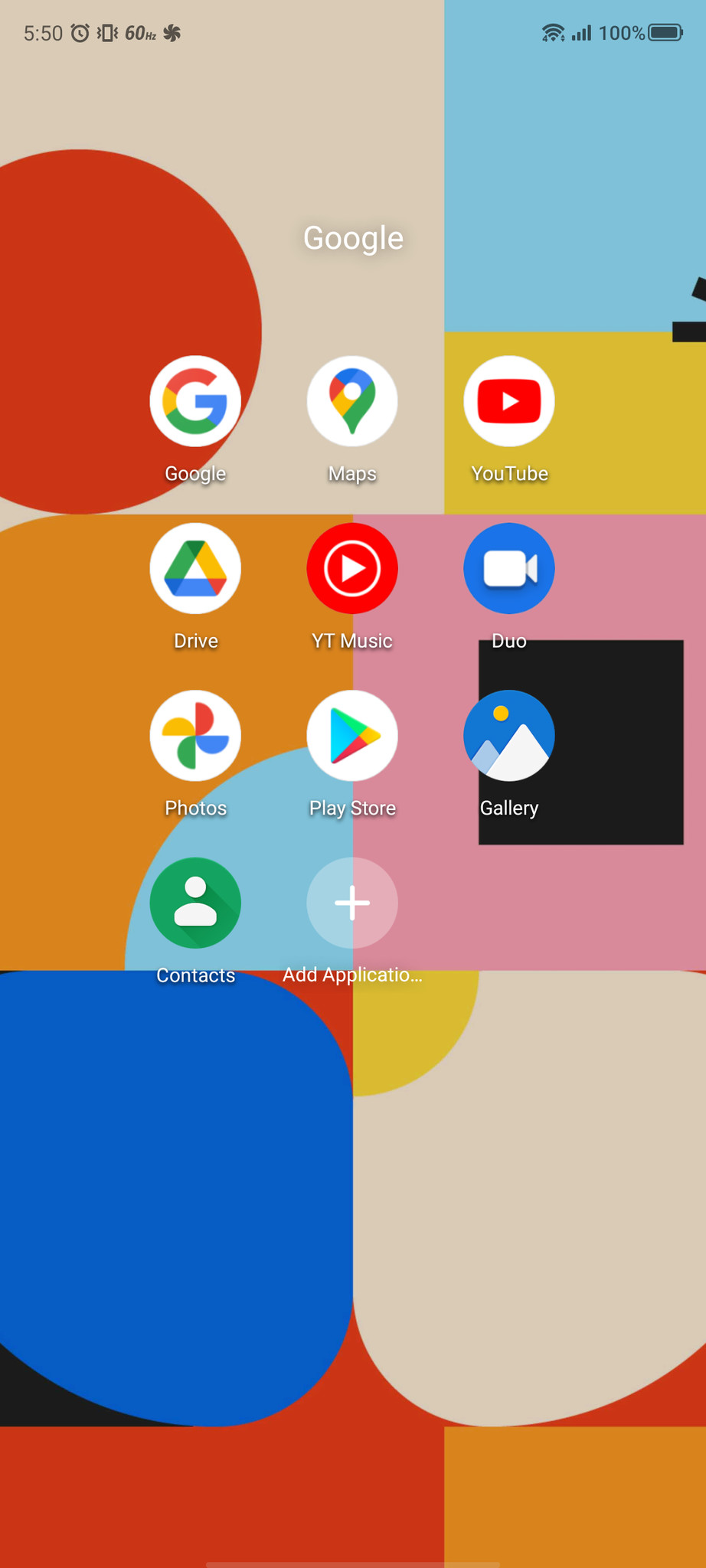
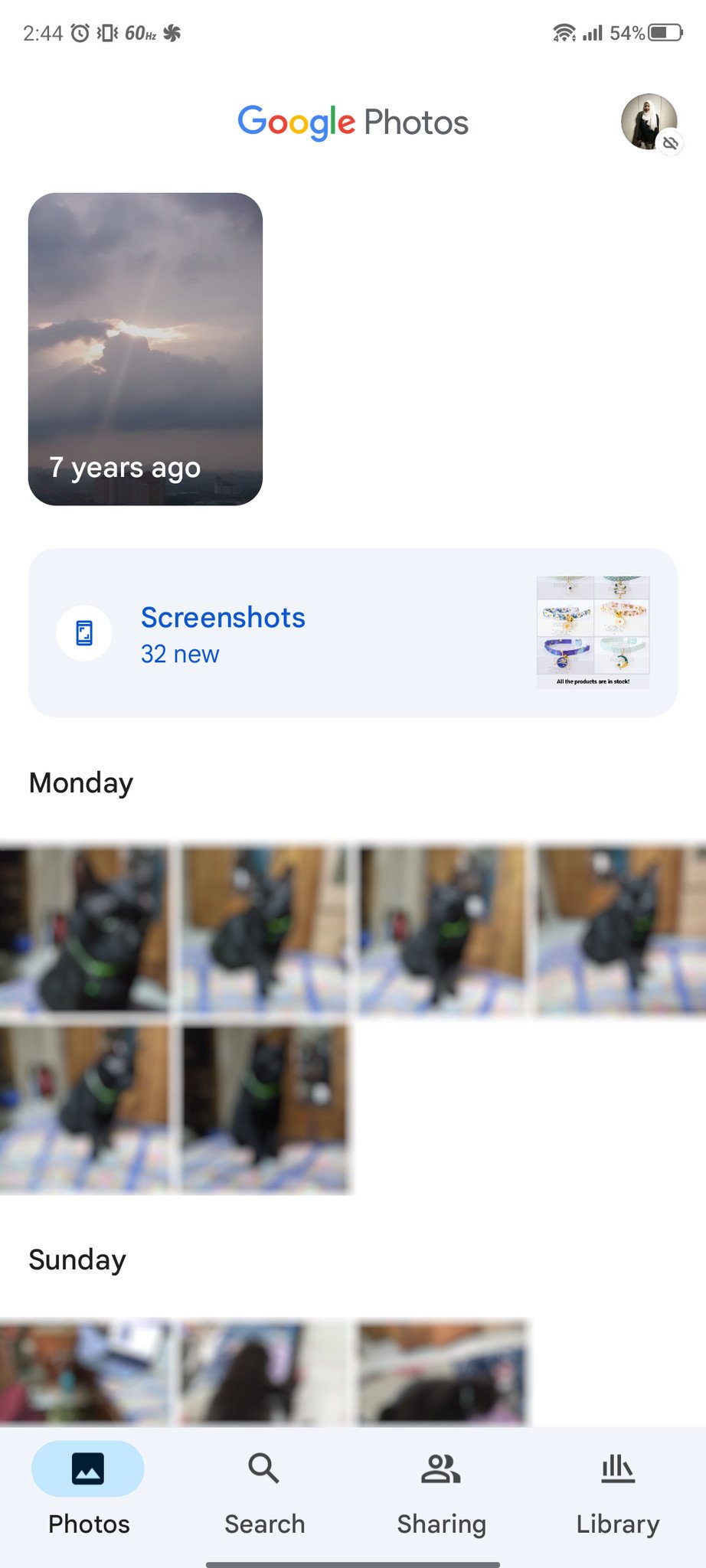
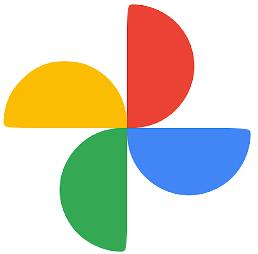
Aucun commentaire: