Synology DiskStation DS1520+ review: The ultimate home media server
This five-bay NAS is great as a Plex server and doubles up as a robust office-focused enclosure.
Synology has plenty of options if you're looking for the best NAS for Plex. The storage manufacturer has a vast array of NAS enclosures catered to home as well as office users, with the Plus series aimed at the prosumer market.
The 5-bay DiskStation DS1520+ is a particularly alluring option in Synology's portfolio: it sits above the multimedia-focused 4-bay DS920+ — which costs $549 — and is more affordable than the $800 6-bay Ryzen-powered DS1621+. While the DS1621+ is aimed more at SMBs and doesn't have Plex transcoding, the DS1520+ is ideally suited to media streaming and holds its own for productivity-related use cases.
Think of the DS1520+ as a larger DS920+ with better extensibility — with two eSATA ports at the back, you can add up to ten additional drive bays to the NAS. Another upside is that it comes with 8GB of RAM out of the box, double that of the DS920+. So let's see how the DS1520+ holds up in day-to-day use, and whether you should pick it up if you're looking to upgrade to a new NAS enclosure in 2021.
Synology DiskStation DS1520+
Bottom line: With the ability to transcode 4K content in Plex and a robust suite of office collaboration tools, the DiskStation DS1520+ is an outstanding NAS enclosure. It delivers in the areas that you care about — there's 8GB of RAM, two eSATA ports, and four Gigabit Ethernet connectivity — and is the ideal upgrade if you're switching from an older NAS.
The Good
- Ideal for Plex 4K transcodes
- Robust SMB-focused features
- 8GB RAM out of the box
- Four Gigabit Ethernet ports
- Extendable via eSATA
The Bad
- M.2 slots only work for caching
- No 10GbE port
- No HDMI port
$700 at Amazon $700 at Newegg ₹83,869 at Amazon India
Synology DiskStation DS1520+ Specs
The DiskStation DS1520+ is powered by the Celeron J4125, the same chipset behind the DS920+. It delivers exciting performance upgrades over the DS1517+, and you also get all the connectivity options you're looking for, including two eSATA ports. Here's the hardware on offer with the DS1520+:
| Category | DiskStation DS1520+ |
|---|---|
| Internal drive bays | Five (maximum 16TB each bay) 3.5-inch HDD 2.5-inch HDD 2.5-inch SSD M.2 SSD 80TB of total storage |
| Network interface | 4 x Gigabit Ethernet Link Aggregation |
| USB ports | 2 x USB 3.1 Gen2 |
| eSATA ports | Two |
| PCIe | No |
| CPU | Quad-core 2.0GHz Intel Celeron J4125 64-bit |
| Plex | Yes |
| 4K transcode | Yes |
| RAM | 8GB DDR4 |
| SSD caching | Yes 2 x M.2 slots |
| File system | Btrfs, EXT4 |
| Cooling | 2 x 92mm fan 25.2dB(A) |
| Extendable | Yes Up to 10 additional bays |
| Dimensions | 166 x 230 x 223mm |
| Weight | 5.84lb (2.62kg) |
Synology DiskStation DS1520+ Design and features
In terms of design, the DS1520+ is near-identical to the DS920+. Synology has settled on a black aesthetic with a muted design, and seeing as how these NAS enclosures are often tucked in the entertainment cabinet or next to the router, the design doesn't really matter too much. The packaging includes the NAS along with two Cat5e cables, hefty power brick, and an installation guide.
The DS1520+ is a big step up over the DS920+ in terms of connectivity.
The five drive bays dominate the front, and the 3.5-inch bays make it as effortless as possible to slot in a hard drive. The drive bays can also be individually locked if you need to do so, and feature a tool-less installation — unless you want to slot 2.5-inch SSDs.
The LED indicators sit to the right of the drive bays, and you'll find an indicator for each HDD as well as an overall system status LED. The DS1520+ has two USB 3.1 ports, with one located up front and the other at the back. You'll also find two eSATA ports, giving the NAS the ability to connect to two external drive bays and potentially adding up to 10 drive bays.
The back of the DS1520+ features two 92mm fans, and these fans idle when the NAS is not in use. Another standout with the NAS is that it has four Gigabit Ethernet ports — double that of the DS920+. While it is a letdown that Synology hasn't shifted to 2.5GbE or 10GbE options in this category, you can link these ports together or use them as failover.
You'll find two M.2 slots at the bottom, and while it is great that the NAS has NVMe connectivity, these slots can only be used for caching and not storage. The DS1520+ has 8GB of RAM out of the box, another welcome move. The memory should be more than adequate for most use cases.
Synology DiskStation DS1520+ Performance
Synology's NAS enclosures have stood out thanks to the robust software, DiskStation Manager (DSM). By offering a lightweight web-based OS with an exhaustive set of features, Synology was able to carve out a lead over its rivals.
You'll find an exhaustive array of features on the DS1520+.
If you're looking to use the DS1520+ as a media streamer, there are a lot of features you'll like. Plex is available as a native client, and Synology has dedicated utilities for audio and video streaming. There's also a Photo Station that does a great job collating all your photos, and the Moments feature automatically creates highlights and sorts your photos into albums, much like Google Photos.
Setting up Plex on the NAS takes just five minutes, and thanks to the Celeron J4125 chipset, you should have no issues with streaming 4K content to devices throughout your home. You will need a Plex Pass for hardware-accelerated transcoding, and the DS1520+ does a stellar job with 1080p and 4K transcodes.
While the DS1520+ is great for media streaming, it has much more to offer. Synology Drive is a great utility that makes it as easy as possible to back up data from several computers, and Synology Office is a robust alternative to Google Drive — it even has collaborative document editing. You can also set up an office-wide messaging platform with Synology Chat, create your own email or VPN server, and even set up a custom note-taking client.
Because the NAS is aimed at office-related use cases, you'll find Synology's full suite of productivity features in DSM. There's Active Backup for Business for seamlessly managing backup tasks from a centralized location, Virtual Machine Manager for installing and configuring VMs on the NAS, and you can run Docker containers on the DS1520+.
In terms of hardware and day-to-day performance, the DiskStation DS1520+ ticks all the right boxes. If you're thinking of upgrading your current enclosure and want a powerful NAS with great hardware and extensible software, the DS1520+ is the default choice right now.
Synology DiskStation DS1520+ The competition
If you're looking to pick up a NAS primarily as a Plex media server and want a more affordable alternative, there's the DS920+ to consider. The 4-bay NAS is powered by the same chipset, delivers the same great software features, but has 4GB of RAM and two Gigabit Ethernet ports. It is now available for $530, or $170 less than the DS1520+.
The 6-bay QNAP TS-653 is also a decent alternative in this category. It features the same Celeron J4125 chipset, and has 8GB of RAM, two 2.5GbE ports, an HDMI port for connecting directly to your TV, PCIe slot, and five USB ports in total. The NAS retails for $790, and although QNAP's software isn't as refined as DSM, there's plenty to like in terms of the hardware.
Synology DiskStation DS1520+ Should you buy?
You should buy this if ...
You want a high-end 4K Plex server
The hardware on offer with the DS1520+ makes it an outstanding choice as a Plex media server. It can transcode several 4K files at once, and eSATA extensibility means you won't have to worry about running out of storage.
You want robust software features
DiskStation Manager continues to set the bar for the storage industry, and the DS1520+ has all the features you could ask for in a prosumer NAS. You can set up cloud sync with your favorite cloud provides, create an alternative to Google Drive with Synology Office, and use Active Backup for Business to effortlessly manage backup tasks.
You need the extras
With 8GB of RAM, two M.2 slots, and four Gigabit Ethernet connectivity, the DS1520+ delivers all the hardware you're looking for in a high-end NAS enclosure.
You should not buy this if ...
You want 2.5GbE/10GbE out of the box
The DS1520+ ticks all the right boxes, but it does miss out on multi-gigabit connectivity. Other NAS enclosures in this segment feature 2.5GbE as standard, and its inclusion would have made the DS1520+ a more well-rounded product.
Overall, the DS1520+ is the ideal NAS in Synology's prosumer portfolio right now. It costs $150 more than the launch price of the DS920+, but you're getting a lot more for your money here: it has double the memory, an additional drive bay, four Gigabit Ethernet ports, and an additional eSATA connector.
If you're looking to build a high-end Plex media server that will last several years or need a productivity-focused NAS for an office, you will love what the DiskStation DS1520+ has to offer. The combination of hardware along with the vast array of features on offer with DiskStation Manager make it a great overall choice.
Synology DiskStation DS1520+
Bottom line: The DiskStation DS1520+ has the hardware you care about and more software features than you'll end up using. The NAS is ideally suited as a Plex media server, and it also holds its own in an office environment. If you're looking to upgrade to a high-end NAS in 2021, the DS1520+ is the obvious choice.
from Android Central - Android Forums, News, Reviews, Help and Android Wallpapers https://ift.tt/36FZDnv
via IFTTT










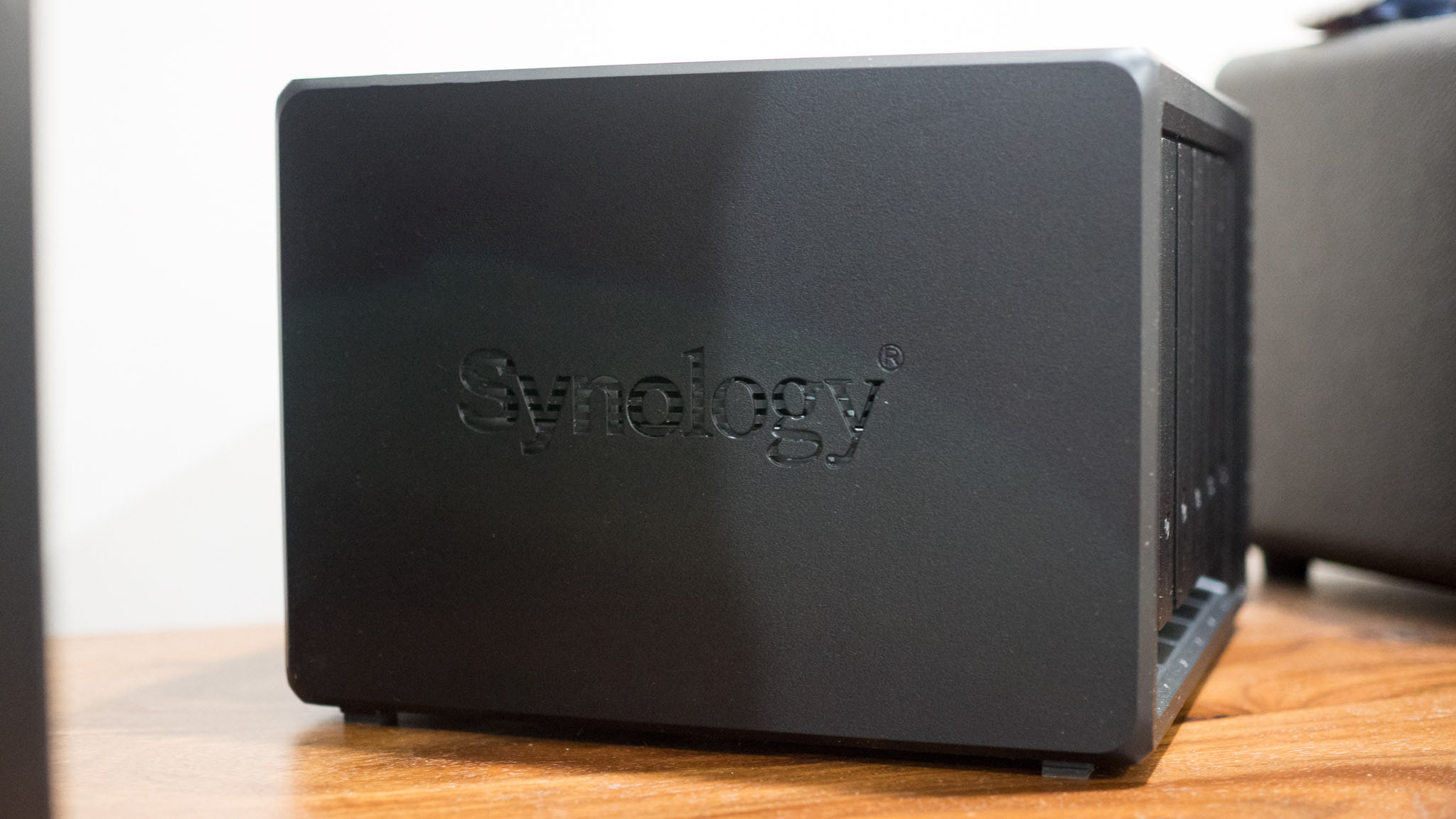

Aucun commentaire: