Make your Signal DMs vanish for additional messaging privacy
The Signal messaging app has seen an enormous uptick in installations and usage recently by privacy-conscious users wanting a more secure platform to communicate with friends, loved ones, and coworkers. Signal is arguably the most secure consumer-grade messaging app in the marketplace, and it continues to improve on its core features while adding useful tweaks to keep it on par with the more popular messaging services. One of our favorite features is the ability to have a sent message vanish after a recipient has read it. Now, Signal isn't the only app to have this feature, but it is just one more way that the app can protect the privacy of your communications. We'll show you how you can send your own disappearing messages in Signal in the steps below.
How to send disappearing messages in Signal
- Open the Signal app.
- Tap on an existing message thread or start a new message.
-
Tap on the three-dot menu in the top right corner of the message thread.
- Tap on Disappearing messages.
- Select the duration that you want your mesage to last after it has been seen by the recipient.
-
Tap OK.
- Type a new message to your selected contact.
-
Tap the blue send arrow.
Once you have set your disappearing message time, you will then see a notice of this in the thread above the message composition bubble and up by that contact's avatar and name. You will also see a similar notification from your Signal chat home screen underneath the contact's name and avatar. You can always adjust this time or remove it altogether but simply repeating the steps outlined above. Note that you will need to enable this feature on a per-chat basis; it is not a universal setting.
Millions of people have been flocking from Facebook-owned apps like WhatsApp and Messenger to some of the best messaging apps for privacy and security, like Telegram and Signal. While there may be some resistance on the part of your friends and family to move from familiar apps to something new, Signal has already started adding more features and making it easier for you to move your group chats from WhatsApp to Signal.
Our top equipment picks
If you're looking to switch to one of the best and most secure messaging apps like Signal, it only makes sense that you'd want to use it on one of the best Android phones that is guaranteed to get security updates for at least three years. One of the best that you can get right now is the Samsung Galaxy S20 FE.
Best buy
Samung Galaxy S20 FE
$700 at Amazon $700 at Best Buy $700 at B&H
More for your money
The Samsung Galaxy S20 FE not only gives you more hardware and specs for your money, but you also get at least three years of software updates and support for a super-secure smartphone.
from Android Central - Android Forums, News, Reviews, Help and Android Wallpapers https://ift.tt/3rkbr6R
via IFTTT

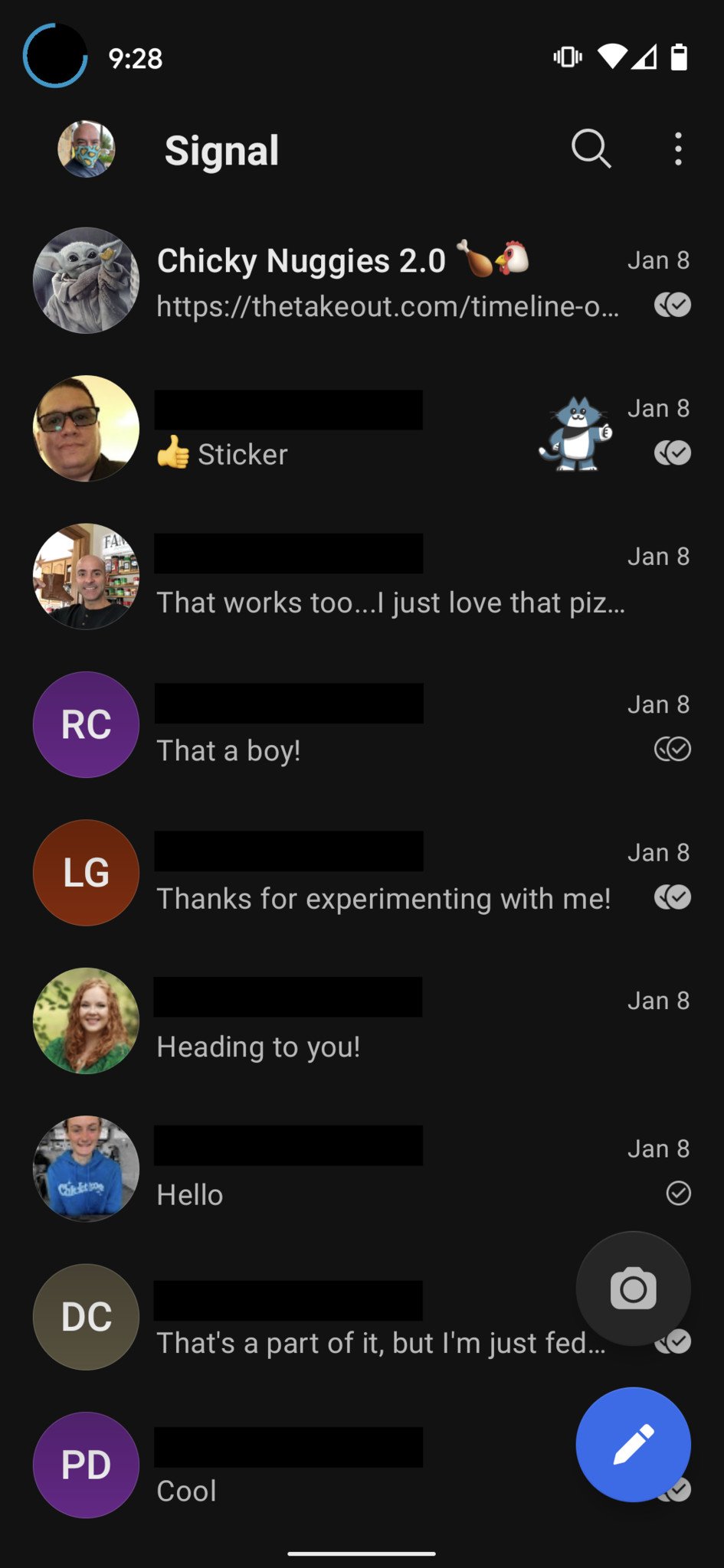
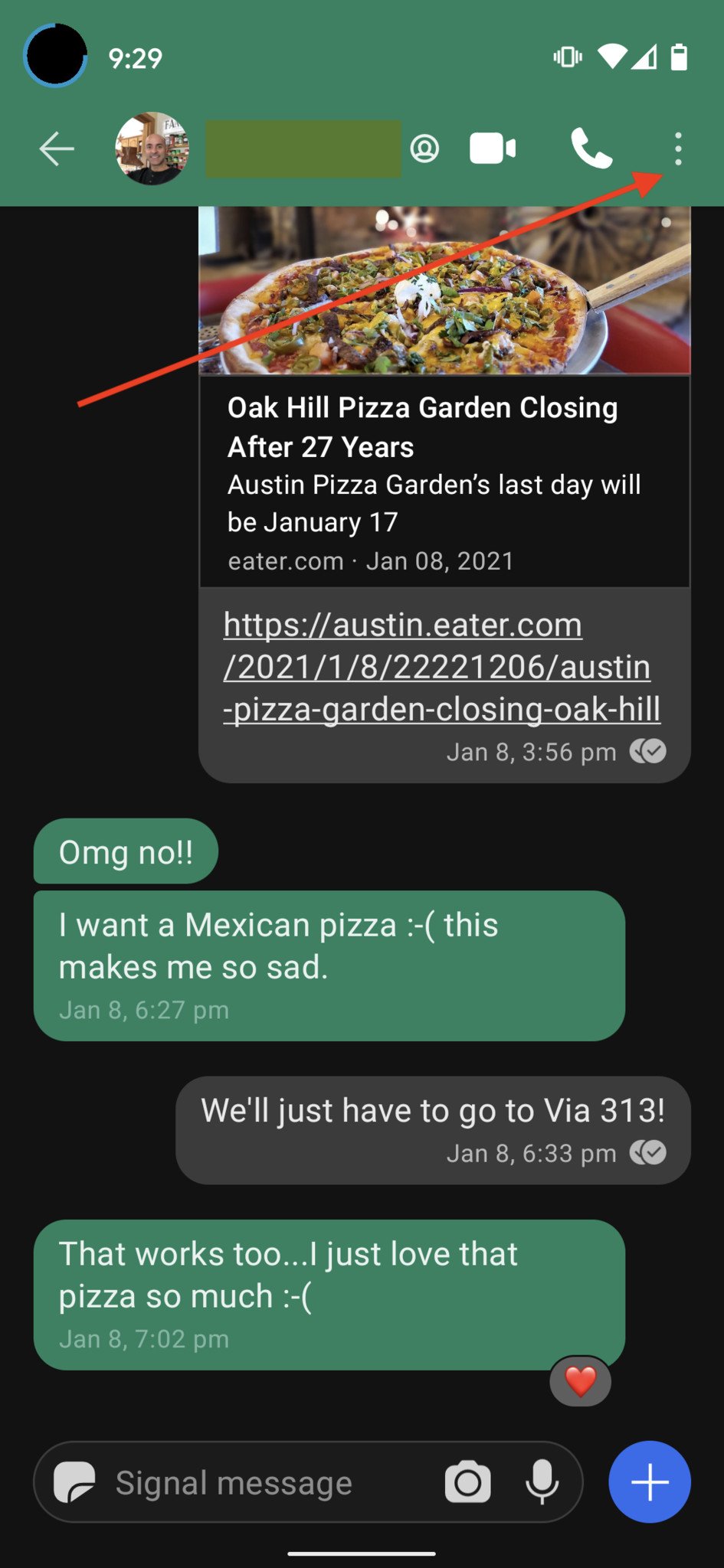
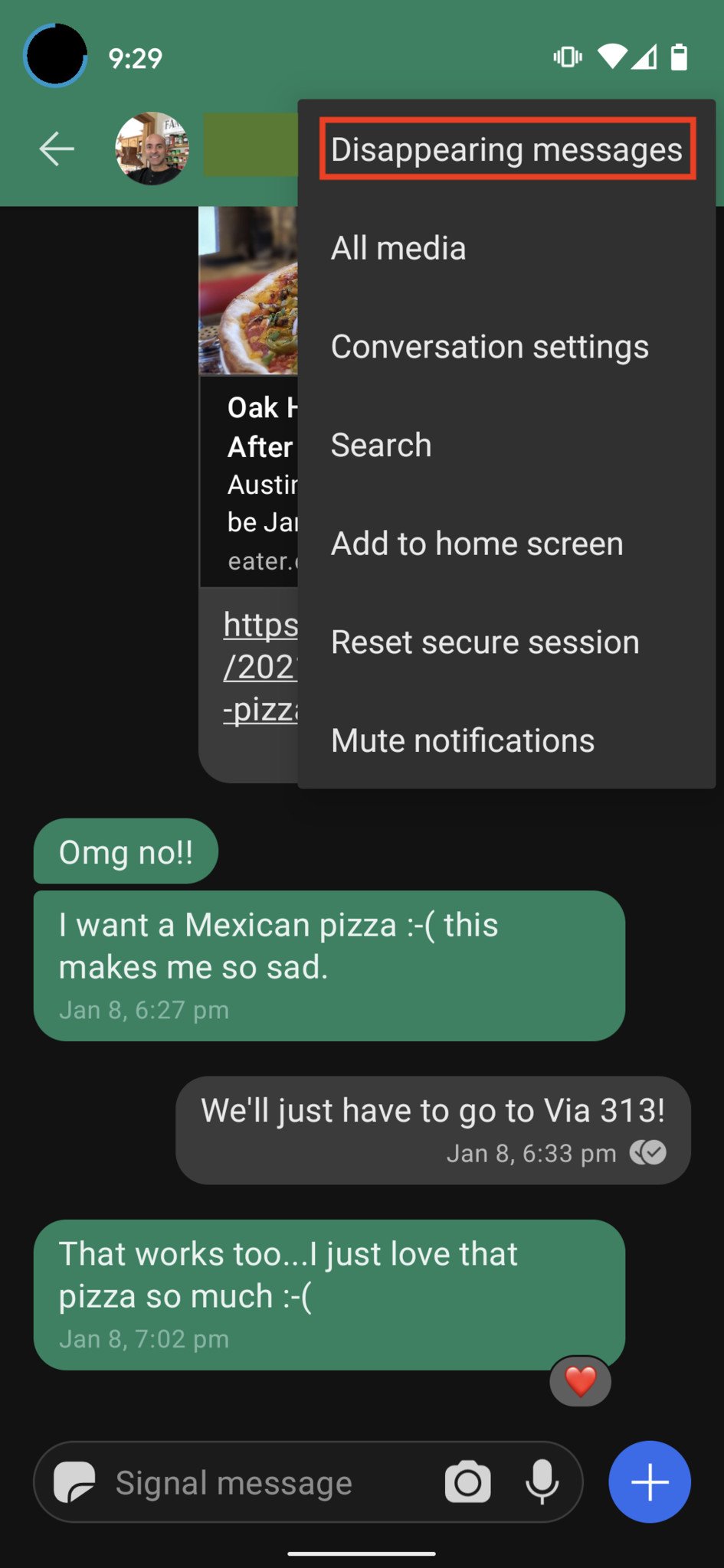
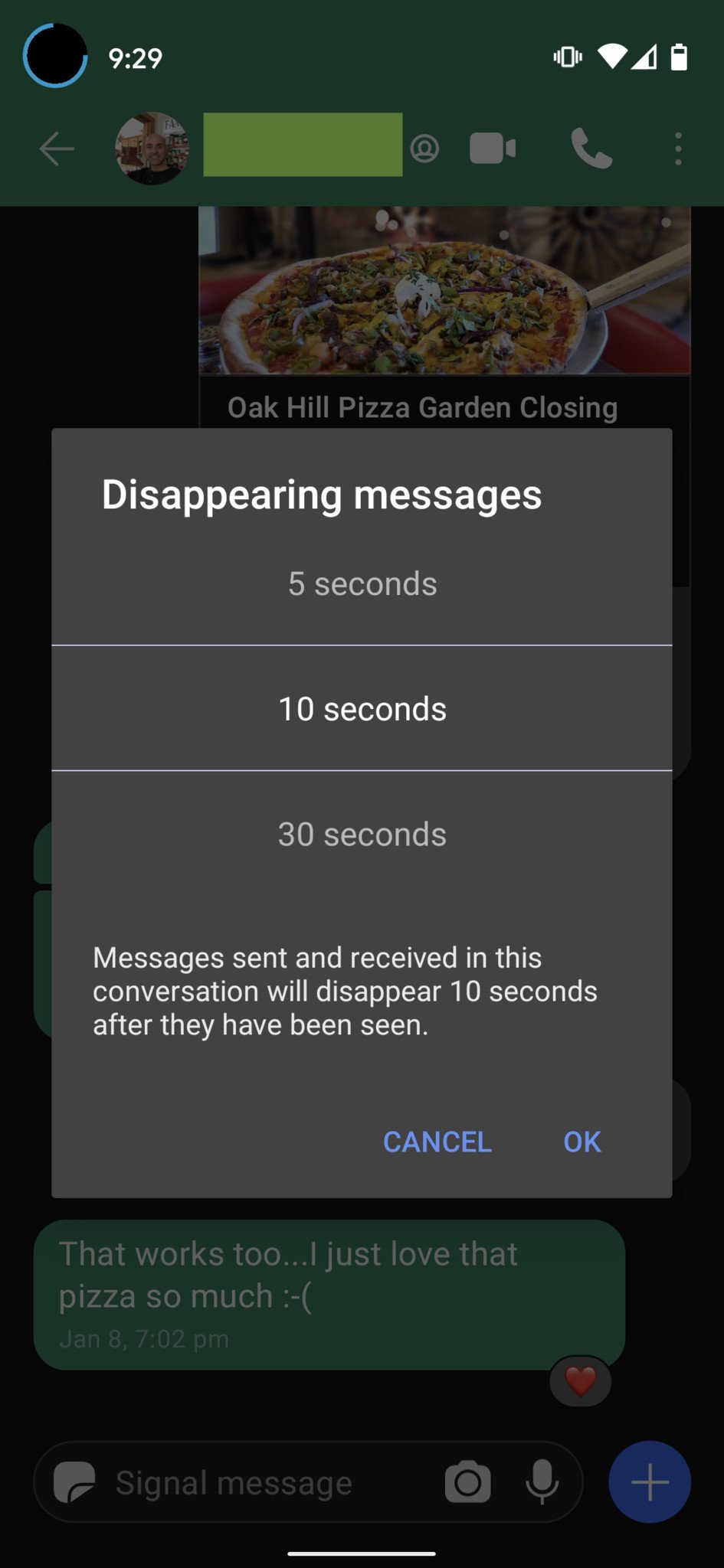
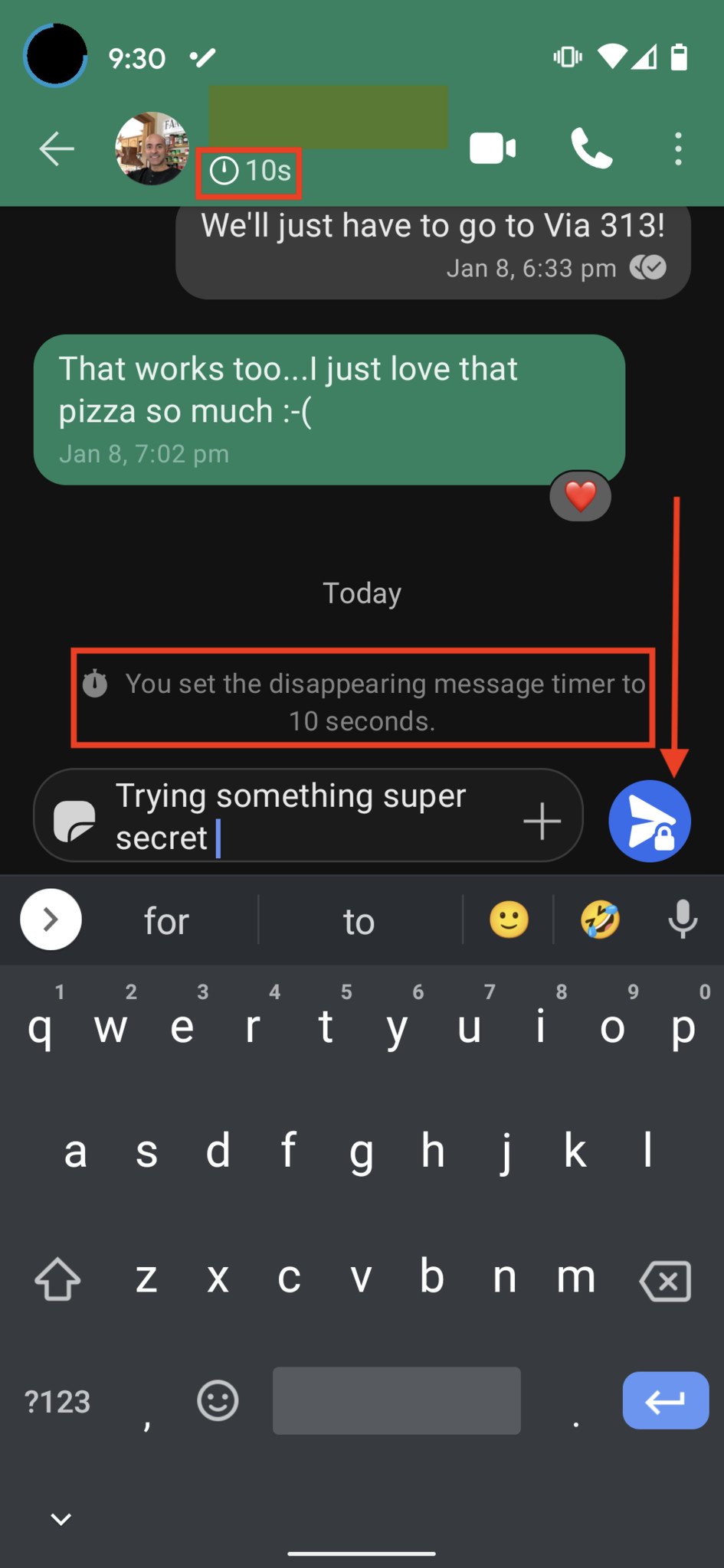
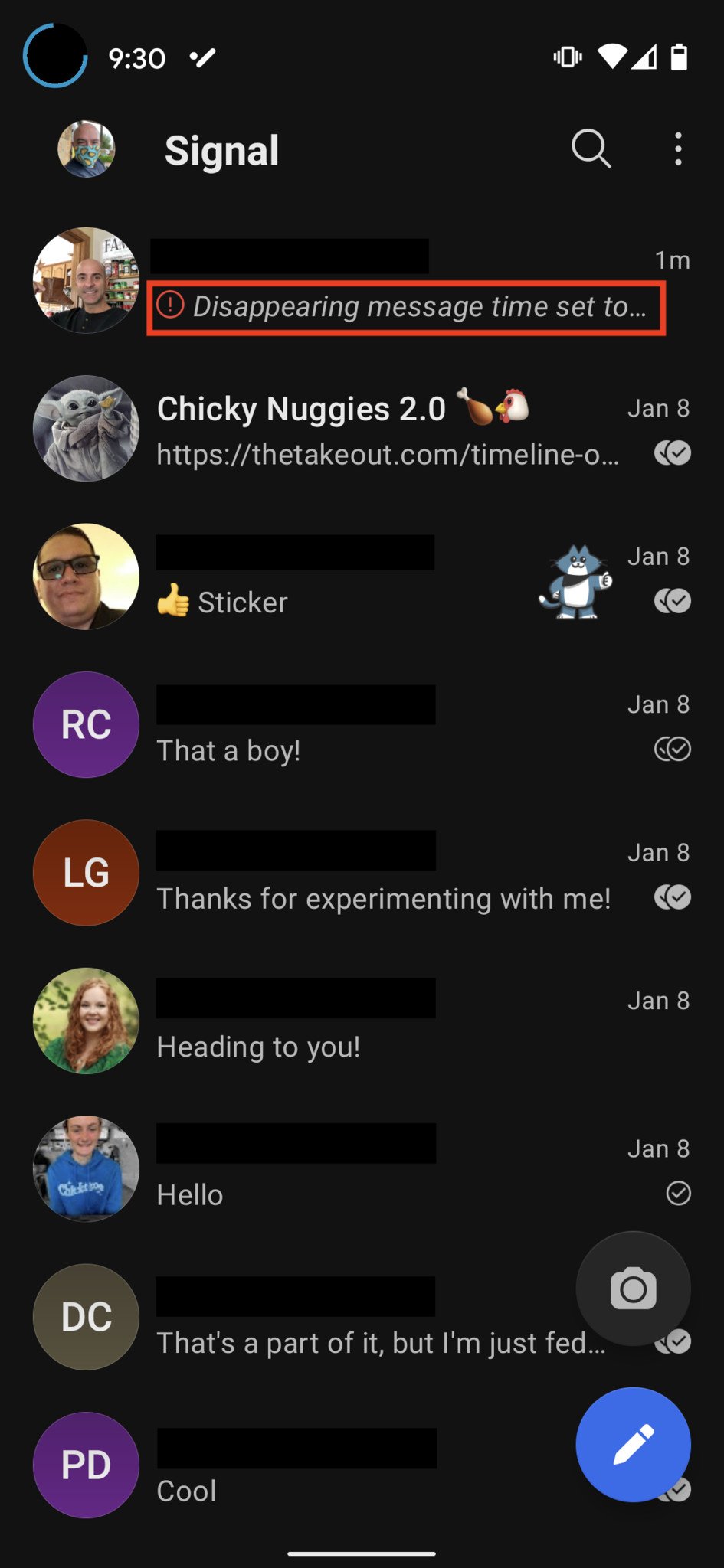

Aucun commentaire: