Here's how to upgrade to the next-gen version of FIFA
Next-generation consoles have officially landed in many players homes, with the PS5 and Xbox Series X now available for sale. Thanks to the launch windows on these new consoles, many developers have been upgrading their previously released games with next-gen versions to give players the chance to enjoy their games with some next-gen improvements. FIFA 21 is one of those games, with its next-gen upgrade set to release on Dec. 4. Thankfully, players who own FIFA 21 already won't have any trouble upgrading, thanks to Electronic Arts making the process as smooth as possible.
How to upgrade your version of FIFA 21
If you've purchased a physical copy of FIFA 21 for PS4 or Xbox One, insert the disc into your PS5 or Xbox Series X|S and you'll be able to download your upgrade from the PlayStation or Microsoft Store. Should you have a digital copy of FIFA 21, you should also be able to find your upgrade in the PlayStation or Microsoft Store so long as you're logged into the same account you purchased the game digitally on. All of your data, including progress from FIFA Ultimate Team and VOLT Football, will transfer over to the next-generation versions of FIFA 21.
It is important to note, though, that if you've purchased a physical copy of FIFA 21 but are upgrading to a discless PS5 or Xbox Series S, you'll need to get in touch with EA support to validate your purchase using your account information in order to receive the free upgrade.
To to find the upgraded version of FIFA 21 in the PlayStation or Microsoft Store, simply follow these instructions:
- Navigate to the PlayStation Store or the Microsoft Store, depending on which console you have.
- Once there, find the search tab and type in FIFA 21.
- On Dec. 4, a new tile should appear allowing you to download the "Next Level" version of the game.
- Download the game and get ready to play!
What's different about next-gen FIFA 21?
One of the biggest changes that FIFA 21 will see in its next-gen version is how it performs. Thanks to the PS5 and Xbox Series X|S being able to deliver much faster load times, things will move much faster on the pitch and in the menus between each game. For the PS5 specifically, players will be able to get some extra immersion thanks to the DualSense controller, as FIFA 21 will utilize the haptics in the controller to give players new feels for every shot, kick, and tackle.
When it comes to looks, FIFA 21 will also benefit from the boost in power that the new consoles have. The game will feature a brand new lighting system that aims to create even more detail during games. A revamped body system also promises to deliver more immersive movement and gameplay that should make FIFA 21 even more lifelike than it already is.
Jump into the next level
FIFA 21 Next Level Edition
Prepare for the game.
The next-gen version of FIFA 21 will feature a brand new lighting system, revamped player movement, and haptic feedback via the DualSense controller.
Grab it now
FIFA 21
Play now, upgrade later.
If you've yet to secure a next-gen console, you can still pick up the latest fantastic iteration of FIFA. FIFA 21 provides some of the most realistic soccer gameplay ever, and allows you to freely upgrade to the next-gen version whenever you make the move.
Grab a console
PlayStation 5
Get your hands on it before it sells out
The PS5 is now available, although grabbing a console may be tough. With two versions to choose from, you'll be able to pick which best suits your budget.
from Android Central - Android Forums, News, Reviews, Help and Android Wallpapers https://ift.tt/3mwbomi
via IFTTT

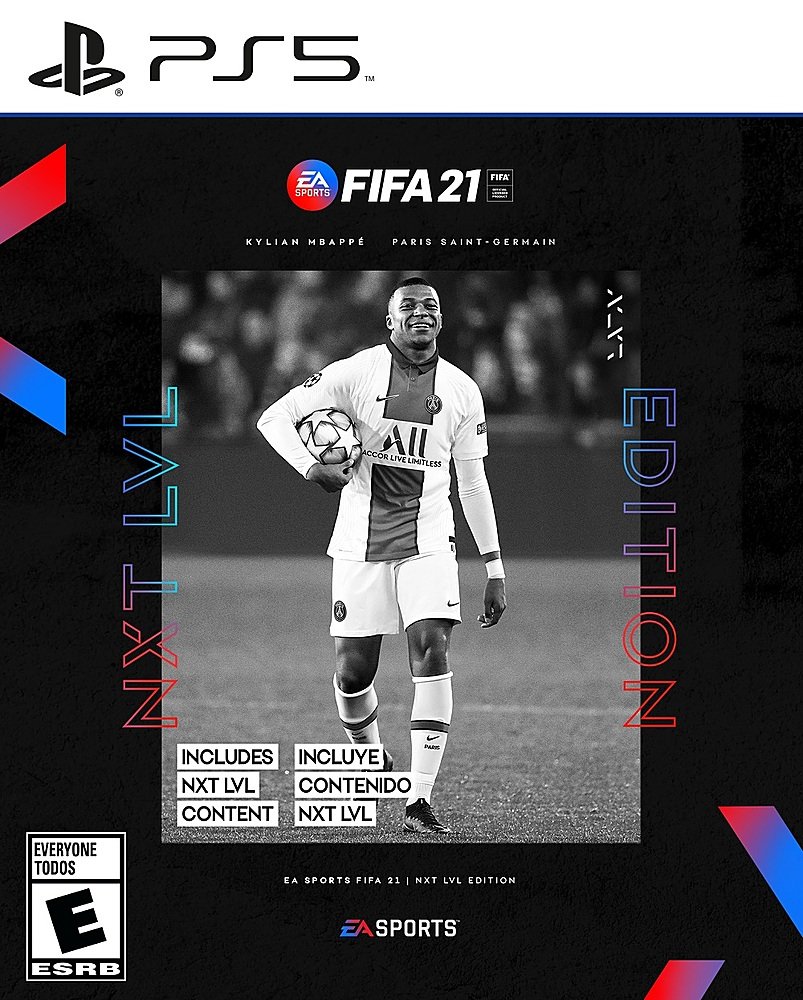


Aucun commentaire: