Got a present you didn't want? It's easy to return it to Amazon!
Whether it's for a birthday, the winter holidays, or some other special occasion, chances are you've received a gift or two that you're not wild about. Even though the gift was undoubtedly well-intentioned, it just wasn't the right fit — figuratively or literally. We'll show you how to return a gift to Amazon so that you can exchange it for something even better (or just get the money back).
How to return a gift to Amazon starting from the website
If you purchased a "gift" for yourself that you wish to return, or if you purchased a gift for a friend or family member who lives with you or close by, it might just be easier on you if you return it to Amazon yourself. Here's how to do it.
-
Go to Amazon.com and click on Returns & Orders at the top right of the website.
- Scroll through your orders to find the one you wish to return, or search in the box at the top of the section.
-
Click on the Return or replace items button.
-
Select the reason for the return from the drop-down list.
- Add any comments that you may wish to share (this is optional).
- When presented with your options, select if you want a refund, exchange, or credit (this varies depending on who fulfilled the order and what the product in question is).
- Click Continue.
- Click on the Submit Return Request or Confirm Your Return buttons and follow any subsequent instructions onscreen or sent to you via email.
Depending on whether the item was fulfilled by Amazon or by a third-party through the website, you may be presented with different return or refund options. In some cases, you may be able to get a full refund or Amazon credit without even returning the item (e.g., for certain AmazonBasics products). In other cases, you will need to either print out a return label or take it to a specified drop off point. Alternatively, some third-party sellers on Amazon will need to approve your return request and then may follow up with you directly via email to send a return label or coordinate your options.
Note that you can also return digital items and get a refund on Kindle book purchases and other digital content that you've purchased from Amazon, so long as you do so within a specified timeframe.
How to return a gift to Amazon in-person drop-offs
To return a gift, a customer will need to follow these steps:
- Go to Amazon.com/returns.
-
Type the order number in the Gift Returns field, and click Search.
- Find the gift in question and select the reason for return from the drop-down list.
- Select your return option and how you want to receive your return shipping label. (Each return requires a separate label).
- Print your label and return authorization. You can also save the email notification for when you drop off the item(s).
-
Take your item to an available drop-off location.
You will receive your refund or credits once the return is processed. This will be automatically applied to your Amazon account. As with self-made purchases, the type of refund or credit will depend on how the gift was purchased and how it is returned.
Once you've gone through the above steps, you can take your gift to one of several pre-determined drop-off points for your area. Amazon has had a partnership allowing returns at the retail chain Kohl's for a few years now, but it recently announced that it has expanded return drop-off options to the following stores/locations:
- Over 1,100 Kohl's locations
- Over 500 Whole Foods grocery stores
- Amazon Books stores
- Amazon 4-Star stores
- Amazon Fresh grocery stores
- Amazon Go stores
- Amazon Hub Locker and Locker+ locations
- UPS store locations
Amazon also is allowing returns to these locations without requiring new boxes or new labels through January 31, 2021, for gifts purchased from October 1 through December 31, 2020. Drop-offs during the COVID-19 pandemic will be contactless to protect both workers' and customers' health and safety.
Note that for Amazon Hub Locker locations that do not have Amazon staff present, you may need to fully box up and label your return before dropping it off.
Our top equipment picks
If you decide to return your gift and exchange it for something fancy like one of the best Alexa speakers, we suggest you take a look at the Amazon Echo (4th Gen).
A round sound
Amazon Echo (4th Gen)
Your personal crystal ball
The new spherical Amazon Echo (4th Gen) looks and sounds better than ever. As a bonus to its Alexa-powered smarts, this version has a built-in Zigbee hub to help you better control smart home devices.
Additional Equipment
If all of this gift-giving and gift returning has you wishing that you had an Amazon Prime subscription, it's never too late to sign up to reap all of the Prime benefits!
Amazon Prime
Try Prime free for 30 days at Amazon
Besides free two-way and two-day shipping, an Amazon Prime membership gets you access to all kinds of free and exclusive content like Prime Video and Prime Music.
from Android Central - Android Forums, News, Reviews, Help and Android Wallpapers https://ift.tt/3pc9nN0
via IFTTT







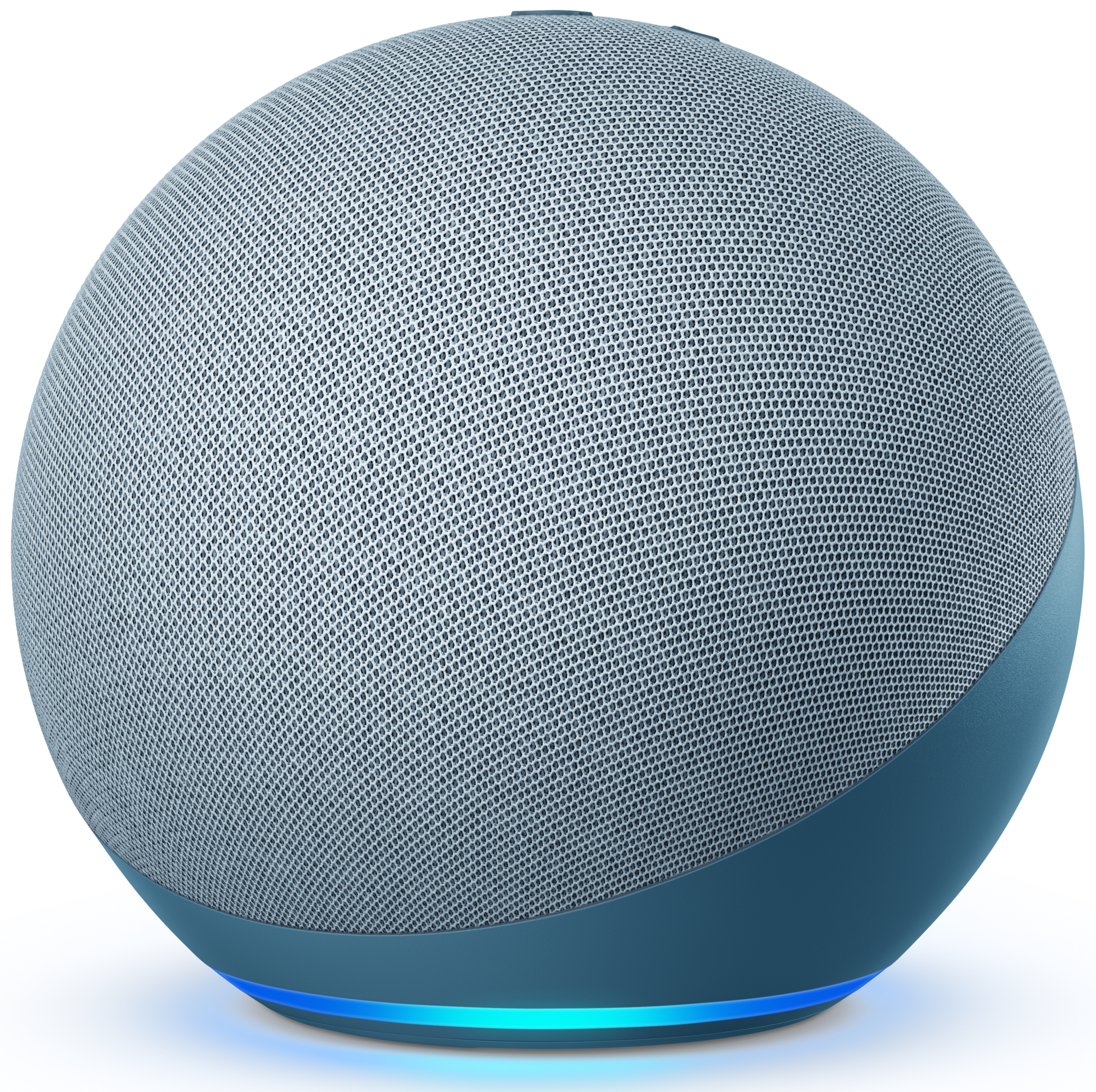

Aucun commentaire: