The top 3 ways Windows 10X is similar to Chrome OS (and how it's different)
Microsoft has developed a "thin client" version of Windows that seems a lot like Chrome OS. But there are plenty of differences that matter.
Back when the world first saw the Microsoft Surface Duo (a folding device that runs Android) and the Surface Neo (a larger two-screen laptop-style device that runs Windows), there was a lot of talk about their software.
Most of the conversation was about the decision to put Android on a Microsoft-branded device, but the really interesting news was a new version of Windows dubbed Windows 10X that was designed from the ground up to run on light hardware and dual displays.
Microsoft has shifted course a bit, and now Windows 10X is going to be released with single display clamshell devices (think netbook but better quality) first, which puts them in direct competition with Chromebooks. For some, these thin-client Windows laptops will be a better choice, and for others, a Chromebook will be the one to buy. The difference is in the details.
The user interface
Most smaller laptops are designed to be used in more than one way. Sitting at a table and typing on a keyboard is still one of them, but with foldable hinges and touch support, a laptop can also act as a tablet or a self-standing display for content consumption. This means everything needs to be touch-friendly.
Chrome OS had its struggles, and products like the Pixel Slate spent a year with software that wasn't ready for touch computing. Things are better, but it's still not as good as it could be.
It's tough to make a user interface friendly for a mouse and your fingers. See Windows 8.
Of course, there will be ways Microsoft's new touch-friendly Windows 10X UI could be improved. My point is that Microsoft had several years of watching Chrome OS — an operating system originally designed for a keyboard and mouse/trackpad that metamorphized into a touch-only device. The company took what works well for Chrome and has made plenty of changes in other areas.
First is the status tray and taskbar. Windows 10X and Chrome look very similar here, with a place you can tap or click near the system clock that opens into a smallish control center. There is no need to have this information visible all of the time, so both companies have followed the logical choice of making it autohide until you need it.
The taskbar itself will show an icon of the currently running app, as well as icons for apps you have pinned for quick access. But this is where the similarities end.
Windows 10X and Chrome will look very similar, but there are major differences.
In Chrome, you can open an app drawer to see everything that's installed on your device. A tap in the right spot or dragging the border of the taskbar opens to a view much like we see on Apple's iPad: a grid of application icons. In Windows 10X, there will be an improved start menu to show you a few tools and your apps. There won't be any live tiles there, either.
One other change is that full-screen apps are actually full-screen without any taskbar when used in any sort of tablet mode. When you attach a keyboard of flip your device back to a traditional laptop-style, it comes back.
Both Chrome and Windows 10X will look and act very similar, but other differences are more apparent.
The cloud
Chrome was designed from the ground up as a cloud-based operating system. There have been many changes over the years and you can use a Chromebook offline for a lot of things, but it still uses Google Drive as an extension of its file system in a lot of ways.
For the most part, it works. A big reason is that most people are always online, and how well Google's office suite of Docs, Sheets, Slides, and Keep/Google Tasks work both on and offline. When you're not connected, you work like normal. Once you get internet access, everything synchronizes. It will alert you to changes in a shared document if you've changed the same things, but outside of that, you don't even know it's doing its thing in the background.
With Windows 10X, we designed for flexibility, and that flexibility has enabled us to pivot our focus toward single-screen Windows 10X devices that leverage the power of the cloud to help our customers work, learn and play in new ways. These single-screen devices will be the first expression of Windows 10X that we deliver to our customers, and we will continue to look for the right moment, in conjunction with our OEM partners, to bring dual-screen devices to market.
Microsoft has said Windows 10X is going to work similarly. Windows was built as an operating system that uses local storage then synchronizes when you want it to, so this could be a big change. Microsoft has plenty of cloud services like Office 365, so I expect things to mostly work the same unless you're using legacy Windows programs.
More: Chromebooks aren't for everyone, and that's OK
The containers
Speaking of legacy Windows applications, Windows 10X has one more thing in common with Chrome: it uses containers to run programs not built explicitly for it.
A container is like an advanced version of a virtual machine that uses only the resources it needs to run something inside of it. On a Chromebook, Android apps run inside a container. If you enable Linux programs, they too run inside of a container. This effectively isolates them from the actual operating system.
Software containers keep apps from touching the operating system.
Windows 10X and Chrome OS are both designed to be practically bulletproof. The software that runs the actual device is isolated away from any outside applications, and unless you purposefully shut it off, it is verified each time you boot the machine. If there is any change that's been made to the OS that didn't come from an official source, it either doesn't boot or boots from a backup that's signed and verified to be 100% legit.
When you add Android apps or legacy Windows applications to the mix, it would be too easy to tamper with the actual operating system. Running those programs in a container keeps them from having any access to the operating system itself and is a huge boost to device security.
There is a bit of overhead doing this, and there are some legacy Windows apps that will cause noticeable load on the system, like an old stand-alone version of Photoshop, for example. But most Windows 10X devices, at least initially, aren't going to be designed for "heavy" apps, and the few legacy applications you do run shouldn't make much of an impact. If you need to run Photoshop, buy a "regular" Windows 10 laptop instead.
Right now, very few people have a device running Windows 10X, but that will soon change. And Microsoft isn't done building it, so there will be plenty of updates coming down the pike for users, too. Things will get more exciting when dual-display devices are fully supported officially and we see them running Microsoft's new version of Windows — instead of Microsoft trying to sell us a Chromebook competitor).
Something new
Surface Go 2
From $400 at Microsoft From $400 at Best Buy
Small and portable
The new Surface Go 2 packs a larger 10.5-inch higher resolution display, thinner bezels, more power and storage for all your on-the-go computing tasks. Compatible with previous and new accessories.
Chromebooks for all
Chromebooks
from Android Central - Android Forums, News, Reviews, Help and Android Wallpapers https://ift.tt/2TlibCE
via IFTTT


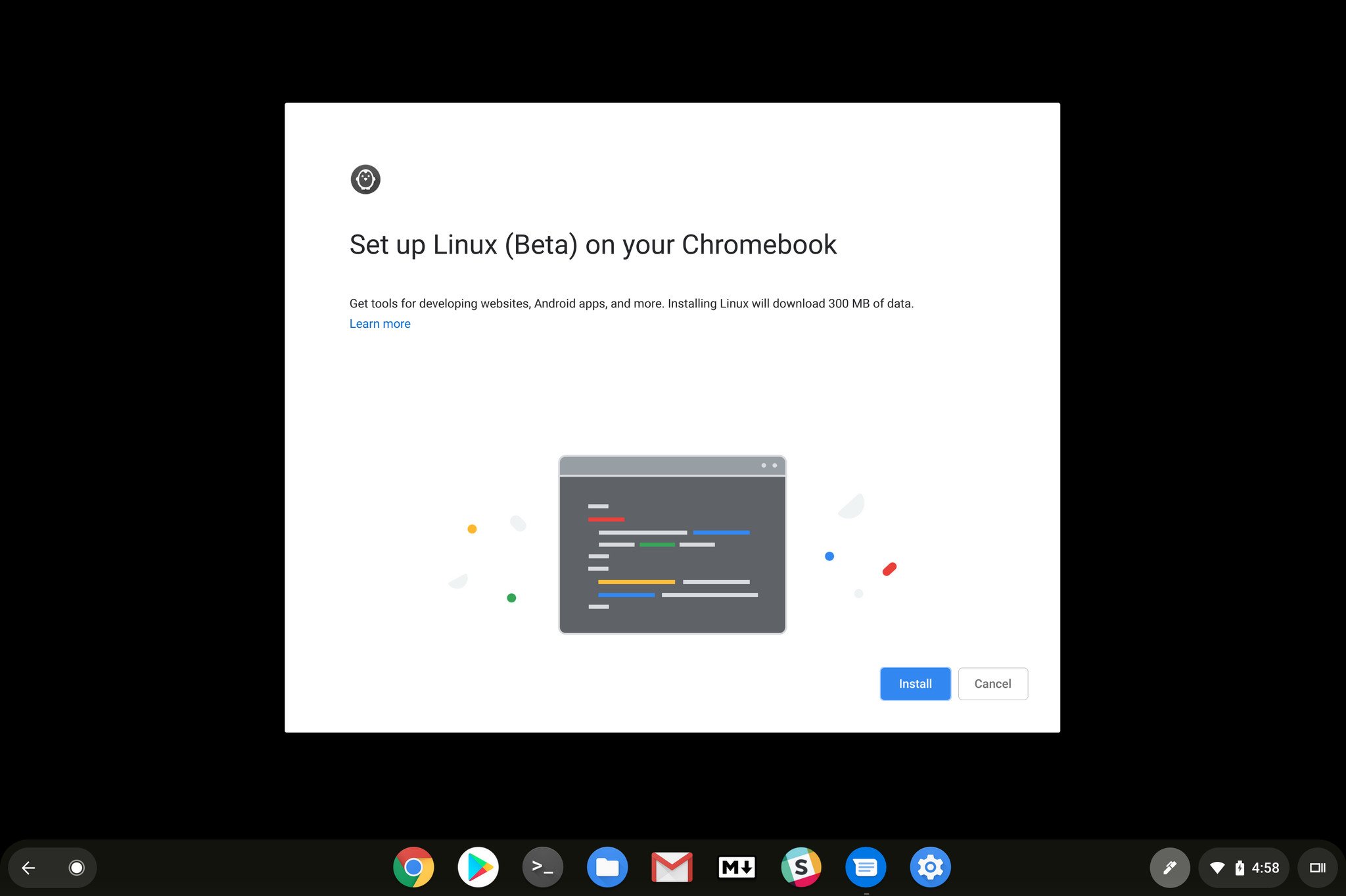


Aucun commentaire: