How to turn off the Galaxy S20
Powering down your phone isn't quite as simple as it used to be. These days, manufacturers are using the power button as a shortcut to launching various apps — in Samsung's case, Bixby — and you can't always just hold the button down to access the power menu. At least, not by default. Don't worry, though, turning off the Galaxy S20 still isn't exactly complicated.
How to turn off the S20
There's plenty of debate around whether or not you actually need to turn your phone off with any regularity, but it can be good to start things fresh from time to time. Turning off your phone can also be a way to alleviate some bugs and issues (we've all seen the IT Crowd memes). It turns out, there are multiple ways to power down the S20, but we'll focus the step-by-step on the one that probably feels most natural: holding the power button down.
- Open the Settings app.
- Scroll down and tap Advanced features.
- Tap Side key.
-
Under Press and hold, make sure Power off menu is toggled on, rather than Wake Bixby.
With Bixby disabled, you should be able to hold the power button down and instantly access the power menu, just as you've always done on other phones. However, in case you like the quick access to Bixby and don't want to disable it, it's still easy to turn the phone off. One option is directly in the notification shade; just swipe down from the top of the phone to access your Quick Panel, and you'll find a power icon right next to the Settings shortcut just below your battery level and status icons.
If you still want a hardware option, you can also press and hold both the power and volume down keys simultaneously to access the power menu. Make sure to hold them down, though — a quick press of both buttons will capture a screenshot instead!
Our top equipment pick
Well-rounded
Samsung Galaxy S20
$800 at Best Buy $800 at Samsung
A phone that suits just about anyone's needs
The Galaxy S20 has it all — a beautiful display, three great cameras, a fast processor, 5G connectivity, all-day battery life, and more. It's an excellent option for nearly any shopper, and it's available in three different sizes (with three different camera layouts).
from Android Central - Android Forums, News, Reviews, Help and Android Wallpapers https://ift.tt/2TmffGb
via IFTTT

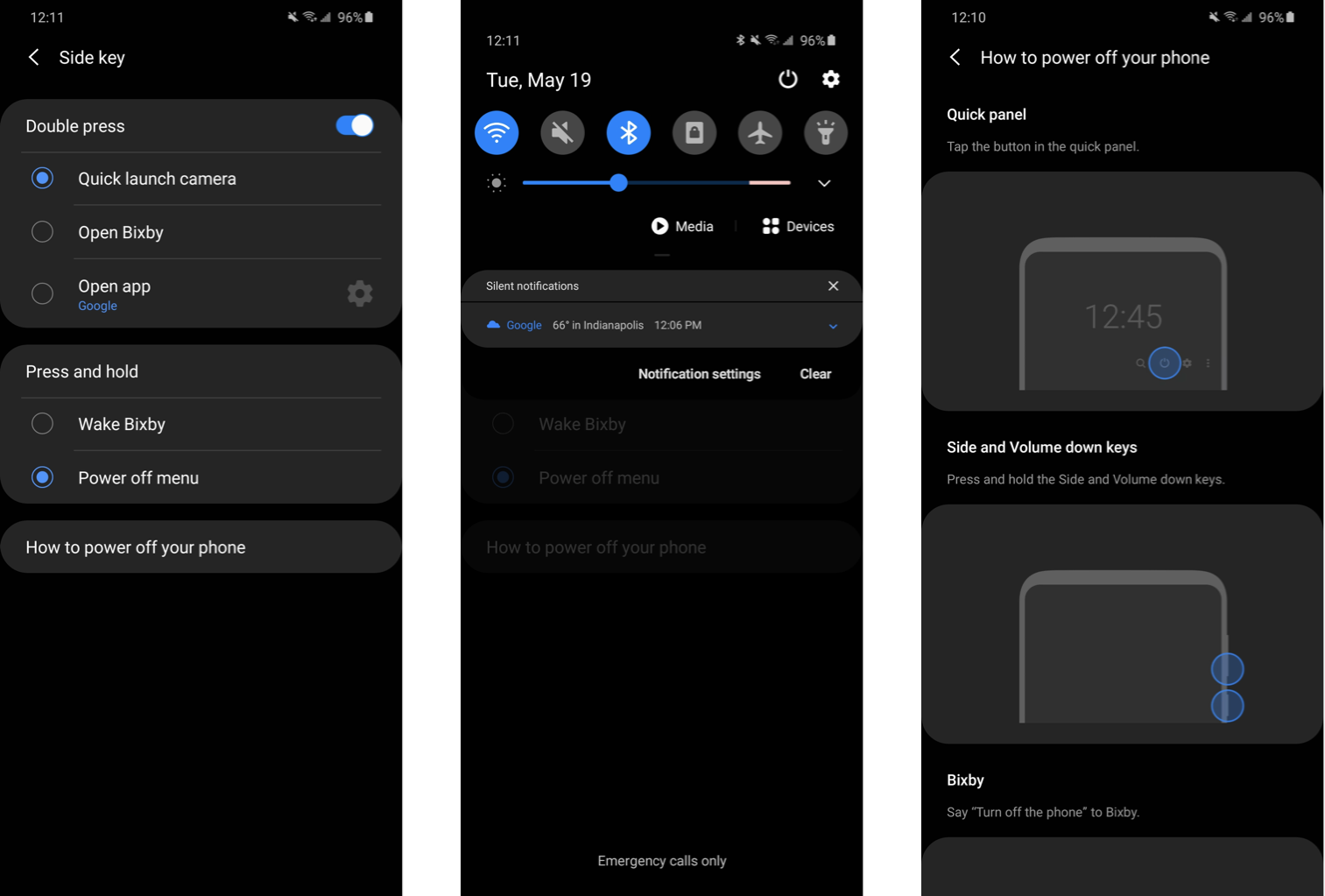

Aucun commentaire: