Google Meet vs. Skype Meet Now: Which is best?
The Crowd Pleaser
Google Meet
Pros
- Works on all platforms
- Supports up to 100 participants
- Collaboration tools
Cons
- Meetings capped at 60 minutes
- Mac users may be dropped during meetings
Google Meets is simple to use and allows you to easily connect with at least a hundred other people and is especially convenient when meeting with those across time zones.
Meet for Longer
Skype Meet Now
Pros
- Record and save meetings
- Longer time limits
- Share your screen for interactive presentations
Cons
- It takes a while for the program to connect
- Interface isn't as easy to use as Google Meet
- 50 max participants
This video conferencing program gives you longer time limits for each meeting and has background blur capabilities. It integrates with Outlook to make it easy to create or join a meeting.
Google Meets is now available for free for everyone to use and it is located right within your Gmail inbox. You do need a free G Suite Essentials account to access all its features and tools, but the personal version has enough to hold quick meetings and collaborate on some projects with up to 100 people. Skype is also free. You can use Skype Meet Now to check-in with up to 50 participants and record and save your meetings for later, and you're not capped until you reach four hours per meeting. Here is the scoop on both programs and the pros and cons of each.
Comparing programs
Both Google Meet and Skype Meet Now have several of the same tools available that let you organize business meetings while you work from home including screen sharing and file sharing through chat. Both have advantages over the other. Meet Now offers background blur, while Google Meet integrates with both Gmail and Outlook accounts. Here's a breakdown of everything you need to know about each video conferencing program.
| Google Meet | Skype Meet Now | |
|---|---|---|
| Max participants | 250 | 50 |
| Share screen | ✔ | ✔ |
| Breakout rooms | ✔ | ❌ |
| Blur background | ❌ | ✔ |
| Email integration | Gmail, Outlook | Outlook |
What you need to know about Google Meet
To get started, you need a Gmail account, but you will have some limitations unless you have a G Suite account. This gives you access to all of Google's business apps, including Google Meet. With this program, it's easy to set up a meet, create multiple rooms, and invite participants through an email invite. Since this program integrates with both Gmail and Outlook, for those that accept the invite, the event is automatically placed on their calendar, and reminders are set. When you invite people to join your meeting, Meet taps into your Gmail contact list making it easier to find everyone and send out a single invite. Anyone who isn't listed can be added using their email address, even non-Gmail users, and the information is saved for future meetings.
To get started, all you need is a Gmail account.
Before starting, or joining a video conference, Google Meet lets you double-check your video and audio. It tapes into your device's speakers, microphone, and webcam, but you can use free-standing equipment as well. This is also convenient in ensuring you look good and don't have any issues with too much lighting, scratchy audio, or distractions in the background.
As the host, you have the option to share your screen with everyone, including videos and slide presentations. And you can send photos and files through the chat features. For participants that can't join via video, Google lets them call into the meeting free of charge.
Everyone in attendance can mute themselves or turn off their webcam during the meeting, and we have found that Google supports every platform, every device regardless of where you are located, including in other countries from where the presenter is located. However, Mac uses tend to be dropped more often from the program during meetings than Windows and Android users.
If you use Meets with your personal Gmail rather than a business account, you can still invite 100 people to join your meeting. This is twice as many allowed with Skype Meet Now. You also will be capped at 60 minutes per meeting and you can't record or save your meeting for later. You also won't have access to G Suite apps including real-time collaboration in Sheets, Slides, and Docs.
All about Skype Meet Now
Skype Meet Now is Microsoft's free video conferencing program. It has the same great tools and features found in Google Meet like screen share and file share through chat. You can host up to 50 participants and you don't have to download a separate program. Instead, Meet Now is deployed within your web browser or through the mobile app.
One neat feature included with Meet Now is its background blur. This lets your coworkers focus on you rather than other people, artwork, or other distractions behind you. Skype taps into your device's webcam and uses its audio during your meetings, but it is possible to hook up and separate microphone, webcam, or speakers and use them along with Skype.
One great advantage Skype has over Google Meet's basic program is its time limits are much, much longer. Instead of capping at 60 minutes, you can hold a single meeting up to four hours. This makes Skype Meet Now the better choice for longer meetings or training sessions. You do have a 10-hour-per-day and 100-hour-per-month limit, which isn't the case with Google Meet.
Skype lets you record every meeting and saves it in your portal for up to 30 days before deleting it. Also, when you create a meeting room the link is forever available for you to use over and over again.
Wrapping it up: Final thoughts
Both Google Meet and Skype Meet Now have several of the same tools available that let you organize business meetings from your home including tools for collaborating like screen sharing. Meet Now does offer background blur, while Google Meet integrates with both Gmail and Outlook accounts. Having used both, and several other video conferencing programs, I find Google Meet more intuitive and easier to use. Other users I've chatted with have also given feedback that Google Meet is easier for those who don't regularly use video conferencing software to jump on and use, including those overseas trying to reach co-workers in other countries. In reality, both programs are effective though Google Meet does let you host more participants and with a business account, which is currently free through the end of September, you have access to real-time collaboration tools, break out rooms, and free call-in support.
Meet with 100 participants
Google Meet
Connect with people across continents
This easy-to-use program integrates with multiple email apps and is good for connecting with co-workers across the globe.
Meet ups and training sessions
Skype Meet now
Good for hosting longer meetings
This program records meetings and saves them, along with shared files, for up to 30 days. It includes a background blur.
from Android Central - Android Forums, News, Reviews, Help and Android Wallpapers https://ift.tt/3dXLSS7
via IFTTT

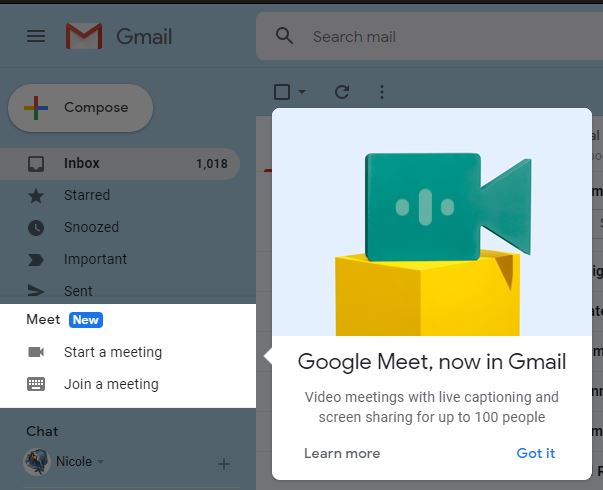
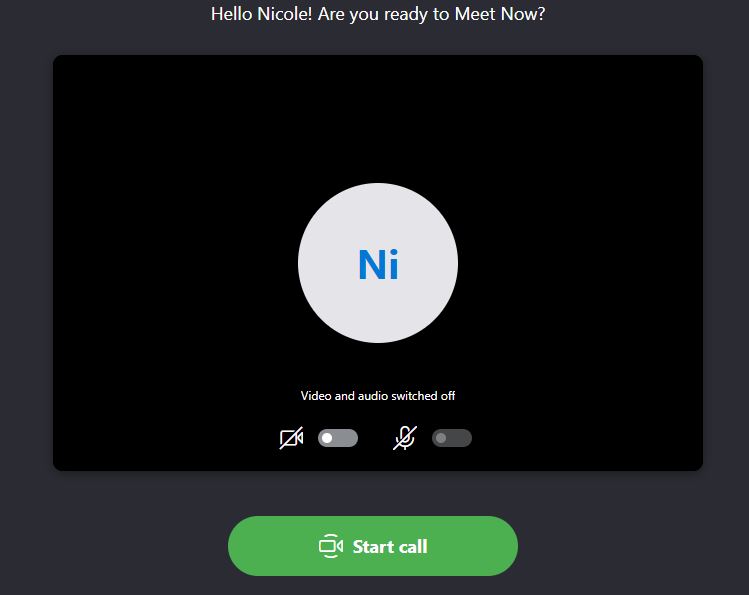
Aucun commentaire: