How to enable two-factor authentication in WhatsApp for Android
Whenever you're setting up WhatsApp on a new phone, you'll have to verify the phone number with a one-time password. WhatsApp also lets you add an extra layer of security in the form of a PIN. This way, you will have to enter the one-time password sent on your registered phone number, and a six-digit PIN as well before you can install WhatsApp on your phone. Here's how to get started.
Products used in this guide
- Fast and smooth: OnePlus 7 Pro ($649 at Amazon)
How to enable two-factor authentication in WhatsApp for Android
- Open WhatsApp from the app drawer or home screen.
- Select the action overflow menu (three vertical dots on the top right corner).
-
Hit Settings.
- Tap Account.
- Select Two-step verification.
-
Hit Enable to set up a PIN.
- Enter your six-digit PIN.
- Add an email address that will be used to reset your PIN should you forget it.
-
Confirm your email address and hit Done to finish.
You'll now need to enter your PIN the next time you're setting up WhatsApp, whether that's on a new phone or if you're reinstalling the app. It's easy enough to reset the PIN should you forget it, so make sure you furnish an email account so you don't get locked out of your account.
90Hz all the way
OnePlus 7 Pro
Still the fastest phone around.
The OnePlus 7 Pro continues to be one of the fastest phones you can buy today. That's down to the optimizations undertaken with OxygenOS, and the fact that you get a silky smooth 90Hz QHD+ AMOLED display makes things that much more enticing. There's also decent cameras, great battery life, and a bezel-less design that's ideal for playing games.
from Android Central - Android Forums, News, Reviews, Help and Android Wallpapers https://ift.tt/31Tk50D
via IFTTT

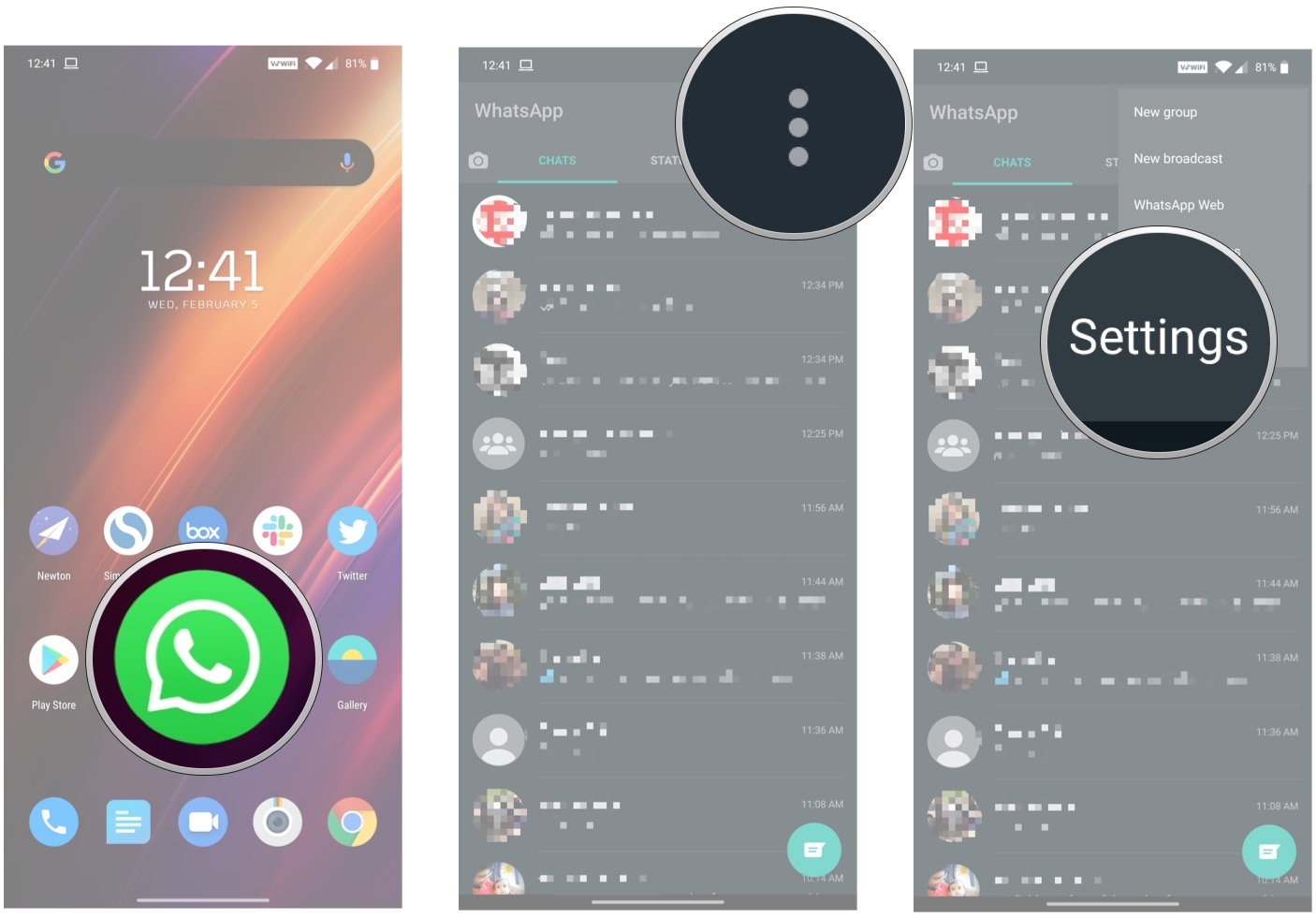



Aucun commentaire: