How to remove Samsung Pay from your Galaxy Phone's home or lock screen
When it comes to using your phone to pay for purchases out in the world, Samsung Pay makes it almost ridiculously easy. By default, you can access your favorite cards from the Home screen, lock screen, and even when the screen is off, but for some of us who don't frequently use Samsung Pay — or those of us who use lots of gestures — the novelty can turn to annoyance when the cards pop up unexpectedly. Here's how to disable it so it stops popping up randomly when you're trying to go about your day.
How to keep Samsung Pay from activating on your home screen or lock screen
If you still want to keep Samsung Pay around in case you left your wallet at home and really need that six-pack of beer from the 7-11, you can just turn off the somewhat intrusive "Favorite cards" that appear at the bottom of some screens on your phone.
- Open Samsung Pay.
- Tap the three-line menu icon in the top left corner.
-
Tap Settings.
- Tap Use Favorite Cards.
-
Toggle off Lock screen, Home screen, and Screen off.
With this turned off, Samsung Pay should only activate when you open the app and tap it to a terminal to pay. This should keep Samsung Pay from getting too intrusive in your day-to-day use so that you can focus on more important things.
Need to go further? Here's how to uninstall Samsung Pay.
Pocket-friendly powerhouse
Samsung Galaxy S10
The best of Android in your hand
While the Note line pushed the envelope on specs — and price — the standard Galaxy S10 offers you great cameras, the best display, and a more reasonable size that makes it perfect to use one-handed.
from Android Central - Android Forums, News, Reviews, Help and Android Wallpapers https://ift.tt/37jY4K8
via IFTTT




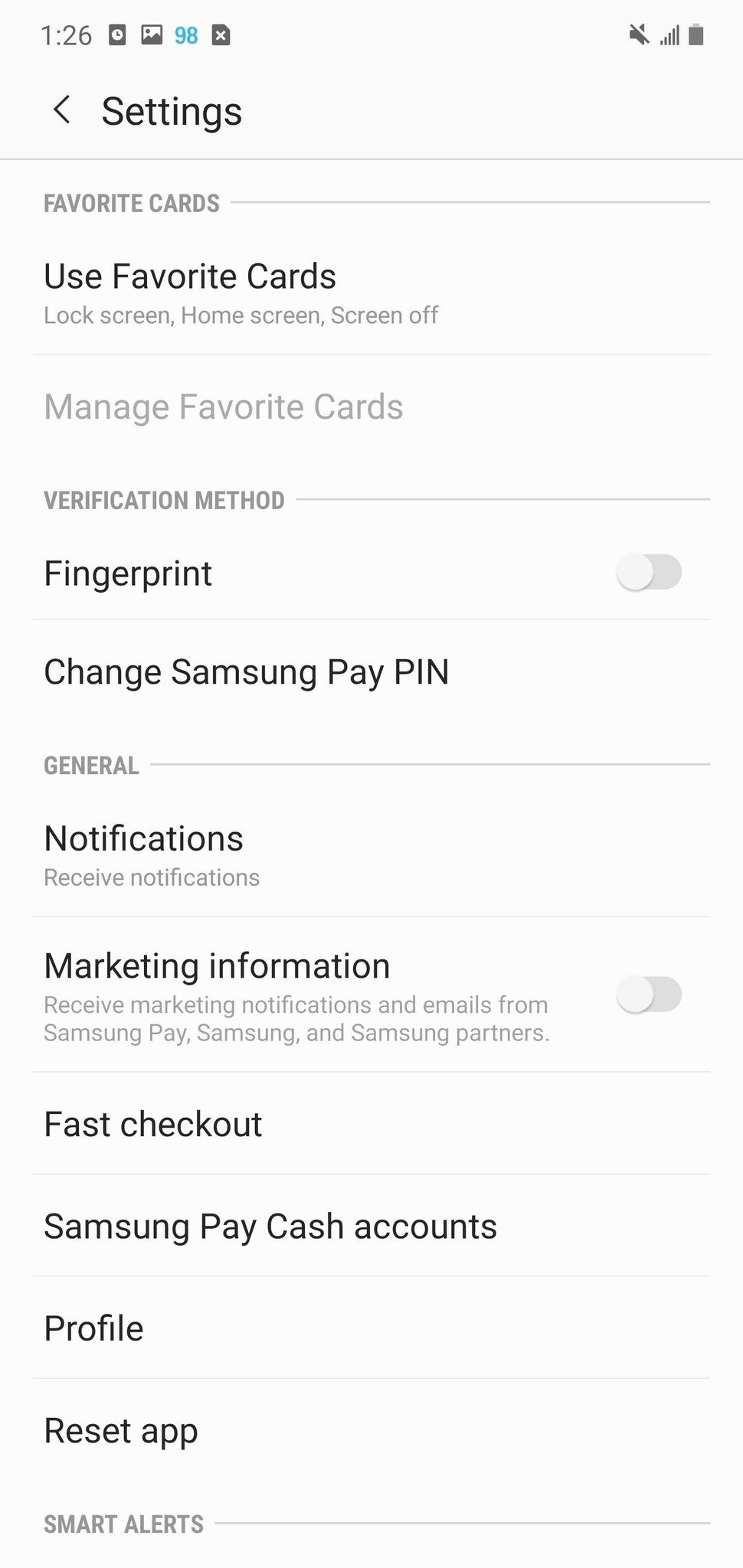



Aucun commentaire: