How to customize your Android phone and make it your own
Be different, not the same is more than a tagline when it comes to Android.
Android provides us the freedom to change nearly everything about our phones, especially when it comes to our home screens. We aren't stuck with a bland grid of icons; we don't live in our app drawers the way iPhone users do. We can add widgets; we can add search bars and gesture shortcuts — we can have blank space wherever we want, not just at the bottom of an unfilled page! And if we don't like the way our home screens look with the launcher that came with our phone, we can ditch it and use a third-party launcher, opening us up to a whole new world of customization and theming.
So, ready to make your phone your own? Let's get started.
Wallpaper wonder
![]() Custom-generated wallpaper by Tapet
Custom-generated wallpaper by Tapet
Every phone or tablet comes with a selection of wallpapers, but those wallpapers don't usually reflect your personality. We need to change that. Wallpapers are the most basic building block of Android theming, and changing your wallpaper can change the way your entire phone feels since you see your wallpaper every time you wake your phone.
If you take nothing else away from our guide here, I implore you, please, please GET A NEW WALLPAPER!
Whether that means browsing Google's Wallpapers app, finding an artist you like on DeviantArt or just browsing through some of our favorite wallpaper sources, I guarantee you that there's a wallpaper out there that speaks more to you and your style than the default wallpaper your phone came with. You can even set one of your photos as a wallpaper, be it a picture you took on a vacation or a silly snapshot of the grandkids.
If you have a Galaxy S10 series or Galaxy Note 10 series phone, there's also a bevy of hole punch wallpapers that blend with your particular screen alignment.
It can be anything in the world — or out of our world; NASA makes some great wallpapers, too — just long-press your home screen and set a new wallpaper.
Launchers and layouts
 Action Launcher and Smart Launcher 5 with Jack Ryan theme
Action Launcher and Smart Launcher 5 with Jack Ryan theme
The app that we use to organize and launch apps on an Android device is called a launcher. Every phone has one, but some are better than others. Most launchers consist of:
- One or more home screens — where you can put the apps and widgets you use frequently
- A dock — where you can keep your most-used apps visible and accessible from each home screen
- An app drawer — where all of your apps are kept for easy access and organization.
Your phone might have come with a clock widget and some pre-installed apps covering the first few home screens, but you can delete these items to make room for things you actually want. You can also consolidate apps on your home screen into folders by pressing and dragging one app icon over another. Switching up your launcher layout is a really easy way to shake up your launcher experience, and it can speed up your day by putting your apps exactly where you need them.
Some launchers allow you to change the grid size of your home screens, allowing you to fit more apps and widgets on a single screen. If your launcher doesn't allow you to resize home screens or customize your layout much, you might want to consider switching to a new one. Most third-party launchers can import your current layout from your previous launcher, so you don't have to worry about starting over from scratch!
Want to try a new launcher? These are our favorites
Widgets and icon packs
![]() Melodi for Kustom music widget and Icon Pack Studio
Melodi for Kustom music widget and Icon Pack Studio
If you already have a launcher you like, another way to jazz up your home screen is by adding a widget or two that can enhance your Android experience by helping you do something without having to open the full app up. If rain can ruin your day or your work, have a weather widget like 1Weather on your home screen so you can see what the next few hours or days are going to be like when you're out driving in this ridiculously cold air.
One of the primary uses of my Android phone is playing music, so my home screen always has a music widget so I can quickly pause my music or switch tracks. Most music apps come with a widget or two for your home screen, but third-party music widgets are more flexible with your music sources and easier to theme since most first-party music widgets aren't all that pretty.
If you don't need any widgets, consider adding a cool icon pack, which can give your home screen and app drawer a more consistent look than the hodgepodge of icon shapes, colors, and styles we see from default icons. Icon packs aren't supported by every first-party launcher, but most third-party launchers support them, and there are enough great icon packs out there that you could change your icon pack every day if you wanted — and every so often, I do just that.
Read more: Best icon packs for Android
Theme it up!
If you don't feel like exploring and coming up with a theme yourself, don't worry! We've got plenty of easy-to-use, easy-to-love themes that are ready and waiting for you in our step-by-step theme guides, which have been collected into a handy little costume shop for your phone in our theme roundup. We've covered Star Wars, Marvel, Pokemon, Disney, and even an invisible home screen that is great for keeping nosy cousins or drunken roommates from tampering with your phone during a party.
No matter your taste or style, there's a theme out there for you! If you have a theme you'd like to see us do in 2020, tell us in the comments — or find me on Twitter and give me your ideas! I'm always looking for inspiration for a new theme.
Your turn
 Wallpaper from Reddit, 1Weather and KWGT widgets, and Icon Pack Studio
Wallpaper from Reddit, 1Weather and KWGT widgets, and Icon Pack Studio
The sky's the limit when it comes to theming your Android. Whether you just need a new wallpaper or you want to completely change the way you see your home screen, there's something here that should work for you. If you're looking for more theming awesomeness, here's everything you need to know about Android theming.
from Android Central - Android Forums, News, Reviews, Help and Android Wallpapers https://ift.tt/2CLzKG5
via IFTTT

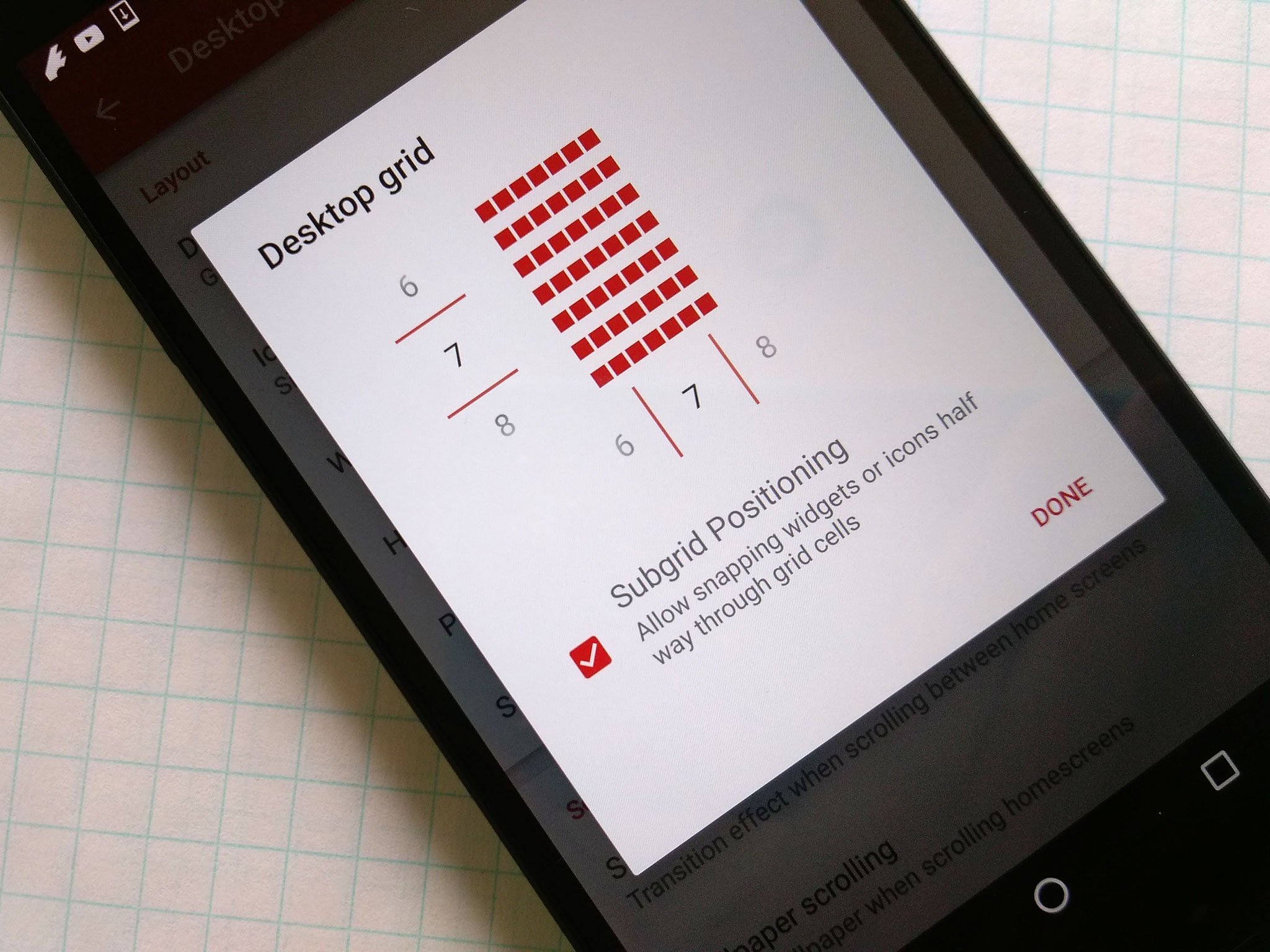
Aucun commentaire: